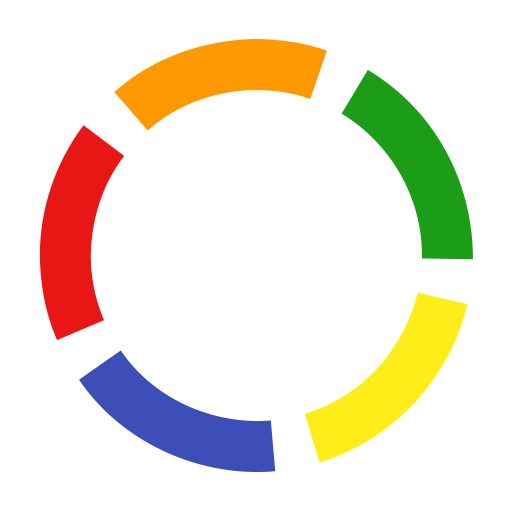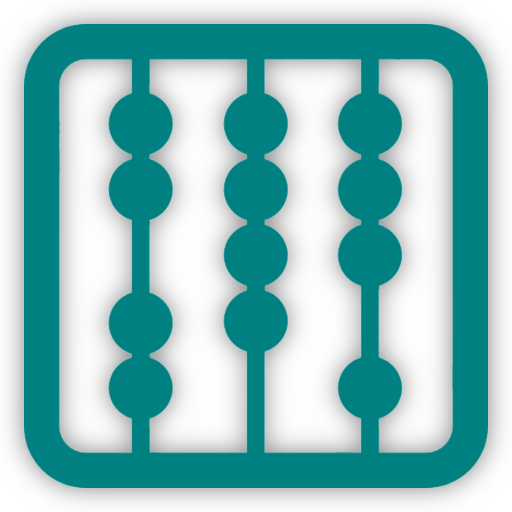Score Keeper BACON
엔터테인먼트 | Imagenuity
5억명 이상의 게이머가 신뢰하는 안드로이드 게임 플랫폼 BlueStacks으로 PC에서 플레이하세요.
Play Score Keeper BACON on PC
ScoreKeeper is an easy way to track scores when playing games, and total the scores automatically. It's great for for playing table games like cards, dominoes, dice, Farkle and even works well for scoring a round of golf!
ScoreKeepr BACON version supports up to 99 players and 99 rounds of play!
Being by starting a New Game in the left side menu. The game is saved automatically. All previous games can be loaded again from the right side Games menu.
Two ways of entering scores are available. A number pad like a calculator, or by adding to the current score by pressing +1 +5 +10. The -> button moves the input one player right for fast input. The Down button moves to the next row. Undo reverts the score to what it was before entering the current score. There's a button to cancel scores for trick-taking card games, or to indicate with a — the player that went out.
You can change the font, text size, and pick from different backgrounds.
Email the results from the LeaderBoard, where players are shown sorted by total score. The scores can now be sorted by lowest first or highest first.
You can send feedback right in the app by tapping on "About/Feedback" in the menu.
Thank you for choosing ScoreKeepr and keep on playing!
This app is available in the Google Family Library to all purchasers!
Keywords: scorekeeper, score keeper, scorer, scoring, score pad, score, cards, dice, dominoes, score tracker, bacon
ScoreKeepr BACON version supports up to 99 players and 99 rounds of play!
Being by starting a New Game in the left side menu. The game is saved automatically. All previous games can be loaded again from the right side Games menu.
Two ways of entering scores are available. A number pad like a calculator, or by adding to the current score by pressing +1 +5 +10. The -> button moves the input one player right for fast input. The Down button moves to the next row. Undo reverts the score to what it was before entering the current score. There's a button to cancel scores for trick-taking card games, or to indicate with a — the player that went out.
You can change the font, text size, and pick from different backgrounds.
Email the results from the LeaderBoard, where players are shown sorted by total score. The scores can now be sorted by lowest first or highest first.
You can send feedback right in the app by tapping on "About/Feedback" in the menu.
Thank you for choosing ScoreKeepr and keep on playing!
This app is available in the Google Family Library to all purchasers!
Keywords: scorekeeper, score keeper, scorer, scoring, score pad, score, cards, dice, dominoes, score tracker, bacon
PC에서 Score Keeper BACON 플레이해보세요.
-
BlueStacks 다운로드하고 설치
-
Google Play 스토어에 로그인 하기(나중에 진행가능)
-
오른쪽 상단 코너에 Score Keeper BACON 검색
-
검색 결과 중 Score Keeper BACON 선택하여 설치
-
구글 로그인 진행(만약 2단계를 지나갔을 경우) 후 Score Keeper BACON 설치
-
메인 홈화면에서 Score Keeper BACON 선택하여 실행