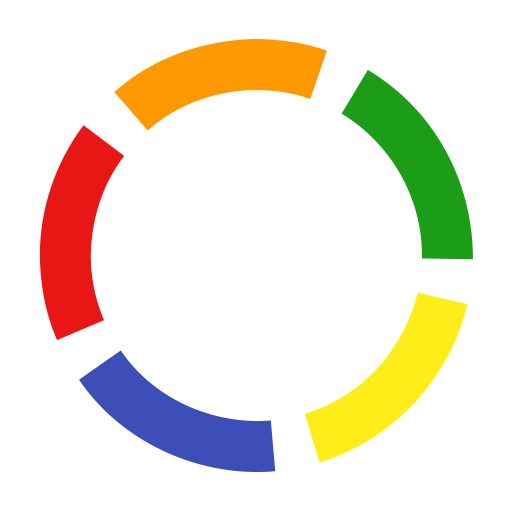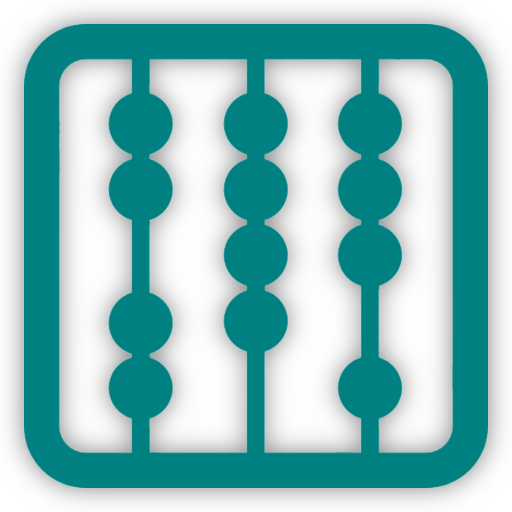Score Keeper BACON
Jogue no PC com BlueStacks - A Plataforma de Jogos Android, confiada por mais de 500 milhões de jogadores.
Página modificada em: 26 de fevereiro de 2017
Play Score Keeper BACON on PC
ScoreKeepr BACON version supports up to 99 players and 99 rounds of play!
Being by starting a New Game in the left side menu. The game is saved automatically. All previous games can be loaded again from the right side Games menu.
Two ways of entering scores are available. A number pad like a calculator, or by adding to the current score by pressing +1 +5 +10. The -> button moves the input one player right for fast input. The Down button moves to the next row. Undo reverts the score to what it was before entering the current score. There's a button to cancel scores for trick-taking card games, or to indicate with a — the player that went out.
You can change the font, text size, and pick from different backgrounds.
Email the results from the LeaderBoard, where players are shown sorted by total score. The scores can now be sorted by lowest first or highest first.
You can send feedback right in the app by tapping on "About/Feedback" in the menu.
Thank you for choosing ScoreKeepr and keep on playing!
This app is available in the Google Family Library to all purchasers!
Keywords: scorekeeper, score keeper, scorer, scoring, score pad, score, cards, dice, dominoes, score tracker, bacon
Jogue Score Keeper BACON no PC. É fácil começar.
-
Baixe e instale o BlueStacks no seu PC
-
Conclua o login do Google para acessar a Play Store ou faça isso mais tarde
-
Procure por Score Keeper BACON na barra de pesquisa no canto superior direito
-
Clique para instalar Score Keeper BACON a partir dos resultados da pesquisa
-
Conclua o login do Google (caso você pulou a etapa 2) para instalar o Score Keeper BACON
-
Clique no ícone do Score Keeper BACON na tela inicial para começar a jogar