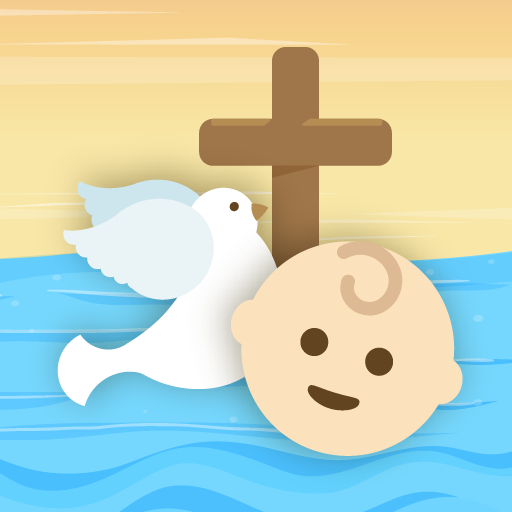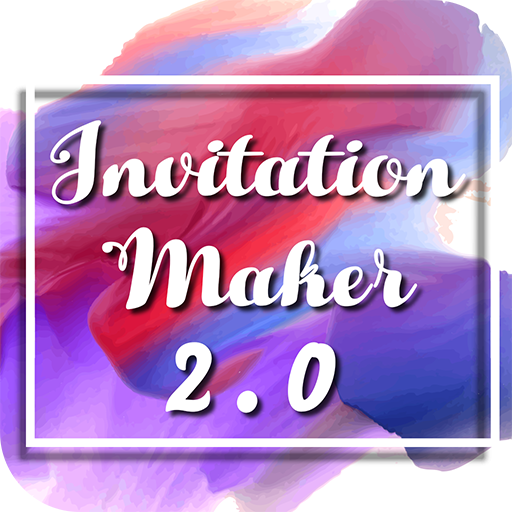Baby Shower Invitation 👶
Graj na PC z BlueStacks – Platforma gamingowa Android, która uzyskała zaufanie ponad 500 milionów graczy!
Strona zmodyfikowana w dniu: 6 stycznia 2020
Play Baby Shower Invitation on PC
Features in the App:
1) Choose from many different card options to choose from.
2) Also create your own apps with many different backgrounds and colors.
3) Add the best stickers in to the card.
4) Select any image from the gallery and add it to the card.
5) Save the image into the gallery and share it with all your friends.
Zagraj w Baby Shower Invitation 👶 na PC. To takie proste.
-
Pobierz i zainstaluj BlueStacks na PC
-
Zakończ pomyślnie ustawienie Google, aby otrzymać dostęp do sklepu Play, albo zrób to później.
-
Wyszukaj Baby Shower Invitation 👶 w pasku wyszukiwania w prawym górnym rogu.
-
Kliknij, aby zainstalować Baby Shower Invitation 👶 z wyników wyszukiwania
-
Ukończ pomyślnie rejestrację Google (jeśli krok 2 został pominięty) aby zainstalować Baby Shower Invitation 👶
-
Klinij w ikonę Baby Shower Invitation 👶 na ekranie startowym, aby zacząć grę