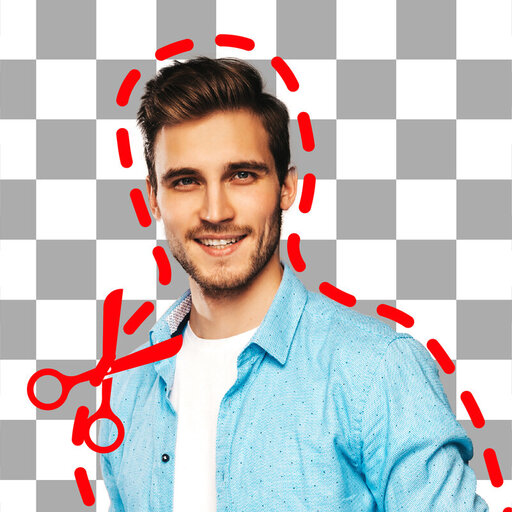i Photo Editor:ممحاة الخلفية
العب على الكمبيوتر الشخصي مع BlueStacks - نظام أندرويد للألعاب ، موثوق به من قبل أكثر من 500 مليون لاعب.
تم تعديل الصفحة في: 6 سبتمبر 2020
Play i Photo Editor:Auto Cutout&Background Eraser on PC
Remove unwanted object from photo,remove watermarks,passersby,text, stickers, easily remove blemish, and quickly repair photos.
Full support for transparent PNG images, support for importing and exporting transparent PNG images.
Powerful image synthesis function, seamlessly synthesize photos, providing hundreds of backgrounds for you to choose. Each one is the effect of shooting a large film in a studio.
The background blur function can make the photos taken by the mobile phone achieve the effect of the SLR camera.
The background artistic effect can realize the portrait color retention effect.
More than 20 kinds of filters and predefined special effects can create various special effects such as modern art, cartoon, blur, projection, highlight, pencil, animation, mosaic and so on.
Come on, join us!
العب i Photo Editor:ممحاة الخلفية على جهاز الكمبيوتر. من السهل البدء.
-
قم بتنزيل BlueStacks وتثبيته على جهاز الكمبيوتر الخاص بك
-
أكمل تسجيل الدخول إلى Google للوصول إلى متجر Play ، أو قم بذلك لاحقًا
-
ابحث عن i Photo Editor:ممحاة الخلفية في شريط البحث أعلى الزاوية اليمنى
-
انقر لتثبيت i Photo Editor:ممحاة الخلفية من نتائج البحث
-
أكمل تسجيل الدخول إلى Google (إذا تخطيت الخطوة 2) لتثبيت i Photo Editor:ممحاة الخلفية
-
انقر على أيقونة i Photo Editor:ممحاة الخلفية على الشاشة الرئيسية لبدء اللعب