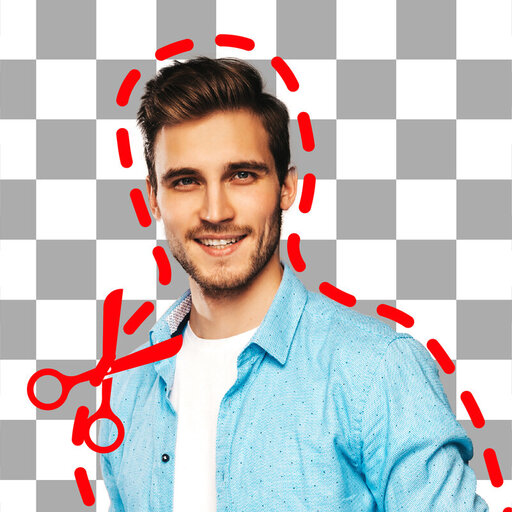i Photo Editor:Ausschnitt&Hintergrund Radiergummi
Spiele auf dem PC mit BlueStacks - der Android-Gaming-Plattform, der über 500 Millionen Spieler vertrauen.
Seite geändert am: 6. September 2020
Play i Photo Editor:Auto Cutout&Background Eraser on PC
Remove unwanted object from photo,remove watermarks,passersby,text, stickers, easily remove blemish, and quickly repair photos.
Full support for transparent PNG images, support for importing and exporting transparent PNG images.
Powerful image synthesis function, seamlessly synthesize photos, providing hundreds of backgrounds for you to choose. Each one is the effect of shooting a large film in a studio.
The background blur function can make the photos taken by the mobile phone achieve the effect of the SLR camera.
The background artistic effect can realize the portrait color retention effect.
More than 20 kinds of filters and predefined special effects can create various special effects such as modern art, cartoon, blur, projection, highlight, pencil, animation, mosaic and so on.
Come on, join us!
Spiele i Photo Editor:Ausschnitt&Hintergrund Radiergummi auf dem PC. Der Einstieg ist einfach.
-
Lade BlueStacks herunter und installiere es auf deinem PC
-
Schließe die Google-Anmeldung ab, um auf den Play Store zuzugreifen, oder mache es später
-
Suche in der Suchleiste oben rechts nach i Photo Editor:Ausschnitt&Hintergrund Radiergummi
-
Klicke hier, um i Photo Editor:Ausschnitt&Hintergrund Radiergummi aus den Suchergebnissen zu installieren
-
Schließe die Google-Anmeldung ab (wenn du Schritt 2 übersprungen hast), um i Photo Editor:Ausschnitt&Hintergrund Radiergummi zu installieren.
-
Klicke auf dem Startbildschirm auf das i Photo Editor:Ausschnitt&Hintergrund Radiergummi Symbol, um mit dem Spielen zu beginnen