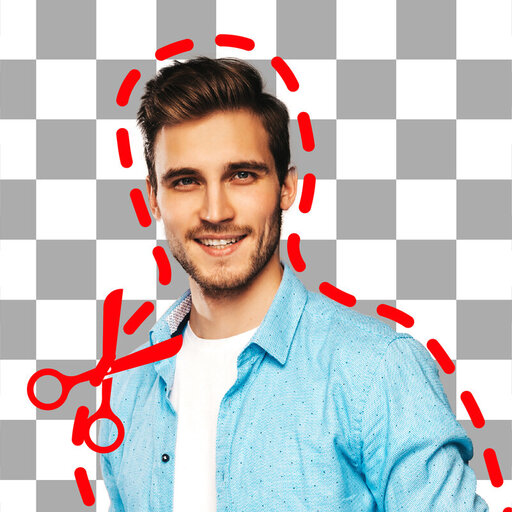i Photo Editor:Potong&Penghapus latar belakang
Mainkan di PC dengan BlueStacks – platform Game-Game Android, dipercaya oleh lebih dari 500 juta gamer.
Halaman Dimodifikasi Aktif: 6 September 2020
Play i Photo Editor:Auto Cutout&Background Eraser on PC
Remove unwanted object from photo,remove watermarks,passersby,text, stickers, easily remove blemish, and quickly repair photos.
Full support for transparent PNG images, support for importing and exporting transparent PNG images.
Powerful image synthesis function, seamlessly synthesize photos, providing hundreds of backgrounds for you to choose. Each one is the effect of shooting a large film in a studio.
The background blur function can make the photos taken by the mobile phone achieve the effect of the SLR camera.
The background artistic effect can realize the portrait color retention effect.
More than 20 kinds of filters and predefined special effects can create various special effects such as modern art, cartoon, blur, projection, highlight, pencil, animation, mosaic and so on.
Come on, join us!
Mainkan i Photo Editor:Potong&Penghapus latar belakang di PC Mudah saja memulainya.
-
Unduh dan pasang BlueStacks di PC kamu
-
Selesaikan proses masuk Google untuk mengakses Playstore atau lakukan nanti
-
Cari i Photo Editor:Potong&Penghapus latar belakang di bilah pencarian di pojok kanan atas
-
Klik untuk menginstal i Photo Editor:Potong&Penghapus latar belakang dari hasil pencarian
-
Selesaikan proses masuk Google (jika kamu melewati langkah 2) untuk menginstal i Photo Editor:Potong&Penghapus latar belakang
-
Klik ikon i Photo Editor:Potong&Penghapus latar belakang di layar home untuk membuka gamenya