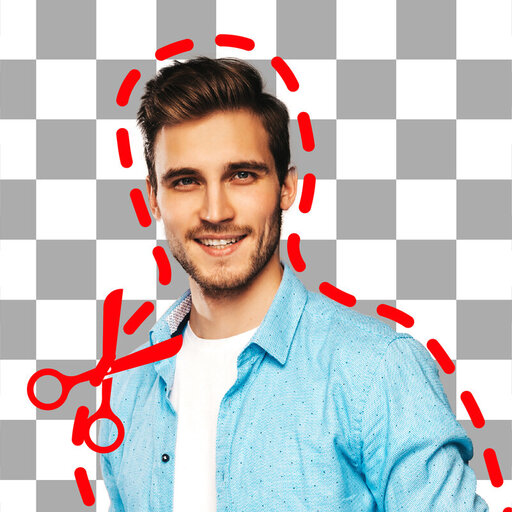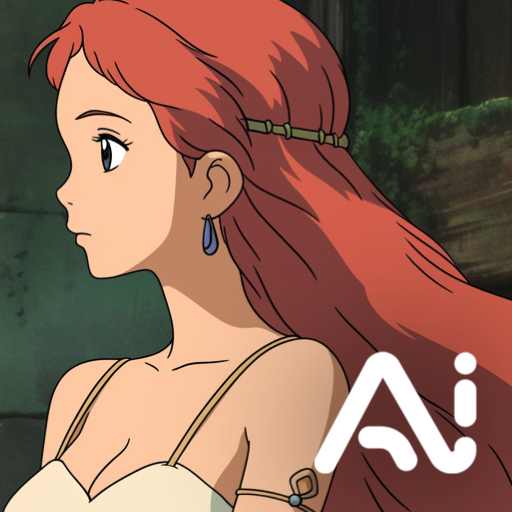このページには広告が含まれます

i Photo Editor:切り抜きと背景消しゴム
写真 | Image&Video Studio
BlueStacksを使ってPCでプレイ - 5憶以上のユーザーが愛用している高機能Androidゲーミングプラットフォーム
Play i Photo Editor:Auto Cutout&Background Eraser on PC
AI intelligent cutout, cut out the characters you need in a few seconds, you can achieve amazing effect.
Remove unwanted object from photo,remove watermarks,passersby,text, stickers, easily remove blemish, and quickly repair photos.
Full support for transparent PNG images, support for importing and exporting transparent PNG images.
Powerful image synthesis function, seamlessly synthesize photos, providing hundreds of backgrounds for you to choose. Each one is the effect of shooting a large film in a studio.
The background blur function can make the photos taken by the mobile phone achieve the effect of the SLR camera.
The background artistic effect can realize the portrait color retention effect.
More than 20 kinds of filters and predefined special effects can create various special effects such as modern art, cartoon, blur, projection, highlight, pencil, animation, mosaic and so on.
Come on, join us!
Remove unwanted object from photo,remove watermarks,passersby,text, stickers, easily remove blemish, and quickly repair photos.
Full support for transparent PNG images, support for importing and exporting transparent PNG images.
Powerful image synthesis function, seamlessly synthesize photos, providing hundreds of backgrounds for you to choose. Each one is the effect of shooting a large film in a studio.
The background blur function can make the photos taken by the mobile phone achieve the effect of the SLR camera.
The background artistic effect can realize the portrait color retention effect.
More than 20 kinds of filters and predefined special effects can create various special effects such as modern art, cartoon, blur, projection, highlight, pencil, animation, mosaic and so on.
Come on, join us!
i Photo Editor:切り抜きと背景消しゴムをPCでプレイ
-
BlueStacksをダウンロードしてPCにインストールします。
-
GoogleにサインインしてGoogle Play ストアにアクセスします。(こちらの操作は後で行っても問題ありません)
-
右上の検索バーにi Photo Editor:切り抜きと背景消しゴムを入力して検索します。
-
クリックして検索結果からi Photo Editor:切り抜きと背景消しゴムをインストールします。
-
Googleサインインを完了してi Photo Editor:切り抜きと背景消しゴムをインストールします。※手順2を飛ばしていた場合
-
ホーム画面にてi Photo Editor:切り抜きと背景消しゴムのアイコンをクリックしてアプリを起動します。