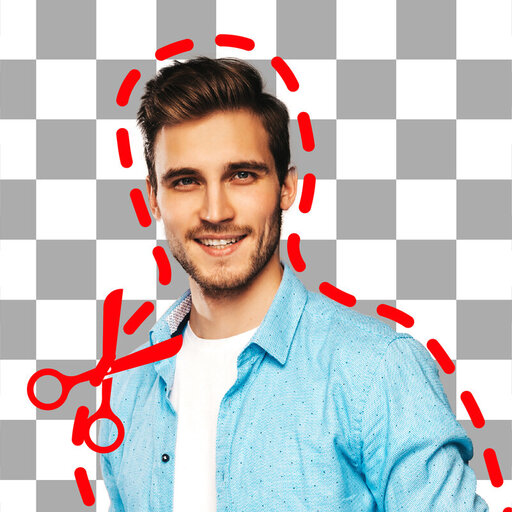i Photo Editor:컷 아웃 및 배경 지우개.그림 합성.사진 편집
사진 | Image&Video Studio
5억명 이상의 게이머가 신뢰하는 안드로이드 게임 플랫폼 BlueStacks으로 PC에서 플레이하세요.
Play i Photo Editor:Auto Cutout&Background Eraser on PC
AI intelligent cutout, cut out the characters you need in a few seconds, you can achieve amazing effect.
Remove unwanted object from photo,remove watermarks,passersby,text, stickers, easily remove blemish, and quickly repair photos.
Full support for transparent PNG images, support for importing and exporting transparent PNG images.
Powerful image synthesis function, seamlessly synthesize photos, providing hundreds of backgrounds for you to choose. Each one is the effect of shooting a large film in a studio.
The background blur function can make the photos taken by the mobile phone achieve the effect of the SLR camera.
The background artistic effect can realize the portrait color retention effect.
More than 20 kinds of filters and predefined special effects can create various special effects such as modern art, cartoon, blur, projection, highlight, pencil, animation, mosaic and so on.
Come on, join us!
Remove unwanted object from photo,remove watermarks,passersby,text, stickers, easily remove blemish, and quickly repair photos.
Full support for transparent PNG images, support for importing and exporting transparent PNG images.
Powerful image synthesis function, seamlessly synthesize photos, providing hundreds of backgrounds for you to choose. Each one is the effect of shooting a large film in a studio.
The background blur function can make the photos taken by the mobile phone achieve the effect of the SLR camera.
The background artistic effect can realize the portrait color retention effect.
More than 20 kinds of filters and predefined special effects can create various special effects such as modern art, cartoon, blur, projection, highlight, pencil, animation, mosaic and so on.
Come on, join us!
PC에서 i Photo Editor:컷 아웃 및 배경 지우개.그림 합성.사진 편집 플레이해보세요.
-
BlueStacks 다운로드하고 설치
-
Google Play 스토어에 로그인 하기(나중에 진행가능)
-
오른쪽 상단 코너에 i Photo Editor:컷 아웃 및 배경 지우개.그림 합성.사진 편집 검색
-
검색 결과 중 i Photo Editor:컷 아웃 및 배경 지우개.그림 합성.사진 편집 선택하여 설치
-
구글 로그인 진행(만약 2단계를 지나갔을 경우) 후 i Photo Editor:컷 아웃 및 배경 지우개.그림 합성.사진 편집 설치
-
메인 홈화면에서 i Photo Editor:컷 아웃 및 배경 지우개.그림 합성.사진 편집 선택하여 실행