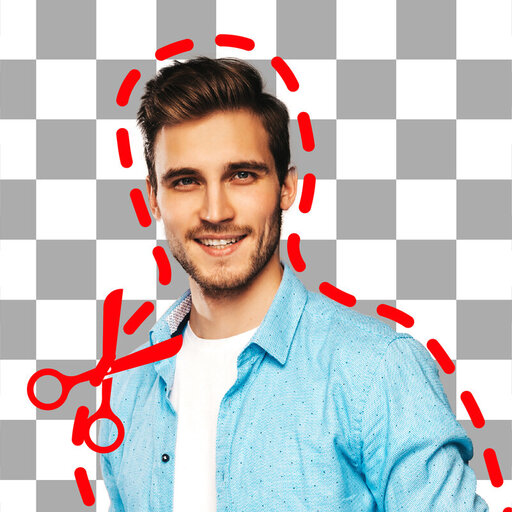i Photo Editor:Wycinany edytor zdjęć&Gumka tła
Graj na PC z BlueStacks – Platforma gamingowa Android, która uzyskała zaufanie ponad 500 milionów graczy!
Strona zmodyfikowana w dniu: 6 września 2020
Play i Photo Editor:Auto Cutout&Background Eraser on PC
Remove unwanted object from photo,remove watermarks,passersby,text, stickers, easily remove blemish, and quickly repair photos.
Full support for transparent PNG images, support for importing and exporting transparent PNG images.
Powerful image synthesis function, seamlessly synthesize photos, providing hundreds of backgrounds for you to choose. Each one is the effect of shooting a large film in a studio.
The background blur function can make the photos taken by the mobile phone achieve the effect of the SLR camera.
The background artistic effect can realize the portrait color retention effect.
More than 20 kinds of filters and predefined special effects can create various special effects such as modern art, cartoon, blur, projection, highlight, pencil, animation, mosaic and so on.
Come on, join us!
Zagraj w i Photo Editor:Wycinany edytor zdjęć&Gumka tła na PC. To takie proste.
-
Pobierz i zainstaluj BlueStacks na PC
-
Zakończ pomyślnie ustawienie Google, aby otrzymać dostęp do sklepu Play, albo zrób to później.
-
Wyszukaj i Photo Editor:Wycinany edytor zdjęć&Gumka tła w pasku wyszukiwania w prawym górnym rogu.
-
Kliknij, aby zainstalować i Photo Editor:Wycinany edytor zdjęć&Gumka tła z wyników wyszukiwania
-
Ukończ pomyślnie rejestrację Google (jeśli krok 2 został pominięty) aby zainstalować i Photo Editor:Wycinany edytor zdjęć&Gumka tła
-
Klinij w ikonę i Photo Editor:Wycinany edytor zdjęć&Gumka tła na ekranie startowym, aby zacząć grę