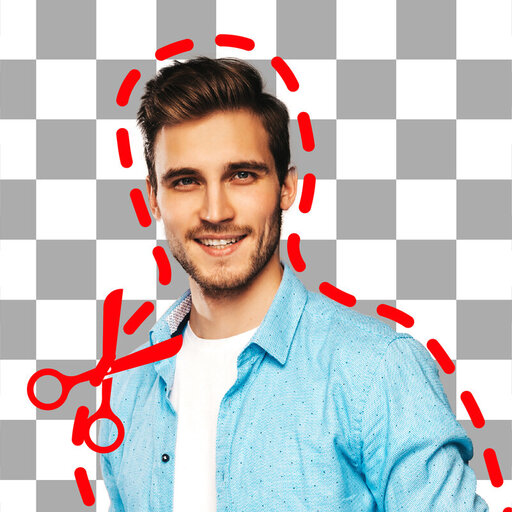i Photo Editor:Recorte de fotos&Borracha de fundo
Jogue no PC com BlueStacks - A Plataforma de Jogos Android, confiada por mais de 500 milhões de jogadores.
Página modificada em: 6 de setembro de 2020
Play i Photo Editor:Auto Cutout&Background Eraser on PC
Remove unwanted object from photo,remove watermarks,passersby,text, stickers, easily remove blemish, and quickly repair photos.
Full support for transparent PNG images, support for importing and exporting transparent PNG images.
Powerful image synthesis function, seamlessly synthesize photos, providing hundreds of backgrounds for you to choose. Each one is the effect of shooting a large film in a studio.
The background blur function can make the photos taken by the mobile phone achieve the effect of the SLR camera.
The background artistic effect can realize the portrait color retention effect.
More than 20 kinds of filters and predefined special effects can create various special effects such as modern art, cartoon, blur, projection, highlight, pencil, animation, mosaic and so on.
Come on, join us!
Jogue i Photo Editor:Recorte de fotos&Borracha de fundo no PC. É fácil começar.
-
Baixe e instale o BlueStacks no seu PC
-
Conclua o login do Google para acessar a Play Store ou faça isso mais tarde
-
Procure por i Photo Editor:Recorte de fotos&Borracha de fundo na barra de pesquisa no canto superior direito
-
Clique para instalar i Photo Editor:Recorte de fotos&Borracha de fundo a partir dos resultados da pesquisa
-
Conclua o login do Google (caso você pulou a etapa 2) para instalar o i Photo Editor:Recorte de fotos&Borracha de fundo
-
Clique no ícone do i Photo Editor:Recorte de fotos&Borracha de fundo na tela inicial para começar a jogar