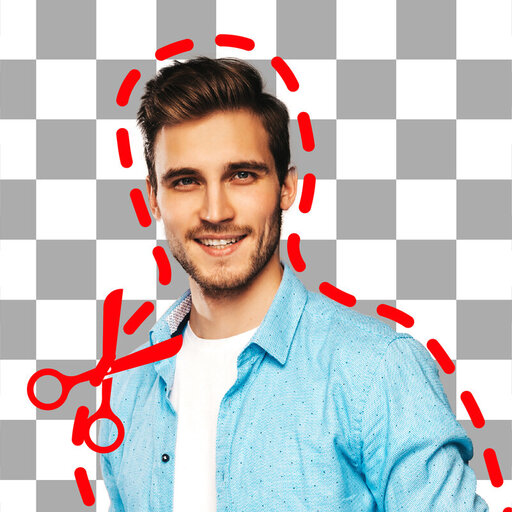愛P圖:摳圖p圖修圖美圖.圖片合成神器.背景橡皮擦.照片編輯&圖片編輯&相片編輯
攝影 | Image&Video Studio
在電腦上使用BlueStacks –受到5億以上的遊戲玩家所信任的Android遊戲平台。
Play i Photo Editor:Auto Cutout&Background Eraser on PC
AI intelligent cutout, cut out the characters you need in a few seconds, you can achieve amazing effect.
Remove unwanted object from photo,remove watermarks,passersby,text, stickers, easily remove blemish, and quickly repair photos.
Full support for transparent PNG images, support for importing and exporting transparent PNG images.
Powerful image synthesis function, seamlessly synthesize photos, providing hundreds of backgrounds for you to choose. Each one is the effect of shooting a large film in a studio.
The background blur function can make the photos taken by the mobile phone achieve the effect of the SLR camera.
The background artistic effect can realize the portrait color retention effect.
More than 20 kinds of filters and predefined special effects can create various special effects such as modern art, cartoon, blur, projection, highlight, pencil, animation, mosaic and so on.
Come on, join us!
Remove unwanted object from photo,remove watermarks,passersby,text, stickers, easily remove blemish, and quickly repair photos.
Full support for transparent PNG images, support for importing and exporting transparent PNG images.
Powerful image synthesis function, seamlessly synthesize photos, providing hundreds of backgrounds for you to choose. Each one is the effect of shooting a large film in a studio.
The background blur function can make the photos taken by the mobile phone achieve the effect of the SLR camera.
The background artistic effect can realize the portrait color retention effect.
More than 20 kinds of filters and predefined special effects can create various special effects such as modern art, cartoon, blur, projection, highlight, pencil, animation, mosaic and so on.
Come on, join us!
在電腦上遊玩愛P圖:摳圖p圖修圖美圖.圖片合成神器.背景橡皮擦.照片編輯&圖片編輯&相片編輯 . 輕易上手.
-
在您的電腦上下載並安裝BlueStacks
-
完成Google登入後即可訪問Play商店,或等你需要訪問Play商店十再登入
-
在右上角的搜索欄中尋找 愛P圖:摳圖p圖修圖美圖.圖片合成神器.背景橡皮擦.照片編輯&圖片編輯&相片編輯
-
點擊以從搜索結果中安裝 愛P圖:摳圖p圖修圖美圖.圖片合成神器.背景橡皮擦.照片編輯&圖片編輯&相片編輯
-
完成Google登入(如果您跳過了步驟2),以安裝 愛P圖:摳圖p圖修圖美圖.圖片合成神器.背景橡皮擦.照片編輯&圖片編輯&相片編輯
-
在首頁畫面中點擊 愛P圖:摳圖p圖修圖美圖.圖片合成神器.背景橡皮擦.照片編輯&圖片編輯&相片編輯 圖標來啟動遊戲