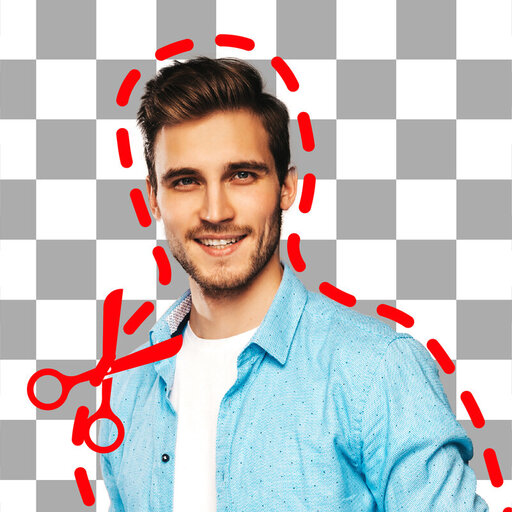i Photo Editor:Cutout và xóa nền
Chơi trên PC với BlueStacks - Nền tảng chơi game Android, được hơn 500 triệu game thủ tin tưởng.
Trang đã được sửa đổi vào: 6 tháng 9, 2020
Play i Photo Editor:Auto Cutout&Background Eraser on PC
Remove unwanted object from photo,remove watermarks,passersby,text, stickers, easily remove blemish, and quickly repair photos.
Full support for transparent PNG images, support for importing and exporting transparent PNG images.
Powerful image synthesis function, seamlessly synthesize photos, providing hundreds of backgrounds for you to choose. Each one is the effect of shooting a large film in a studio.
The background blur function can make the photos taken by the mobile phone achieve the effect of the SLR camera.
The background artistic effect can realize the portrait color retention effect.
More than 20 kinds of filters and predefined special effects can create various special effects such as modern art, cartoon, blur, projection, highlight, pencil, animation, mosaic and so on.
Come on, join us!
Chơi i Photo Editor:Cutout và xóa nền trên PC. Rất dễ để bắt đầu
-
Tải và cài đặt BlueStacks trên máy của bạn
-
Hoàn tất đăng nhập vào Google để đến PlayStore, hoặc thực hiện sau
-
Tìm i Photo Editor:Cutout và xóa nền trên thanh tìm kiếm ở góc phải màn hình
-
Nhấn vào để cài đặt i Photo Editor:Cutout và xóa nền trong danh sách kết quả tìm kiếm
-
Hoàn tất đăng nhập Google (nếu bạn chưa làm bước 2) để cài đặt i Photo Editor:Cutout và xóa nền
-
Nhấn vào icon i Photo Editor:Cutout và xóa nền tại màn hình chính để bắt đầu chơi