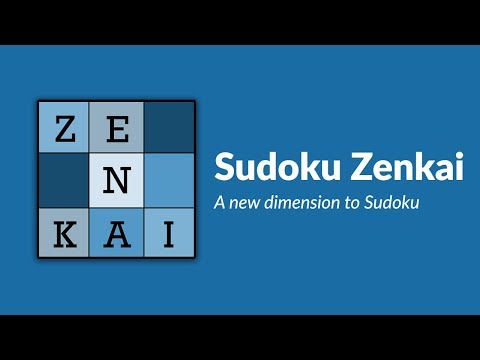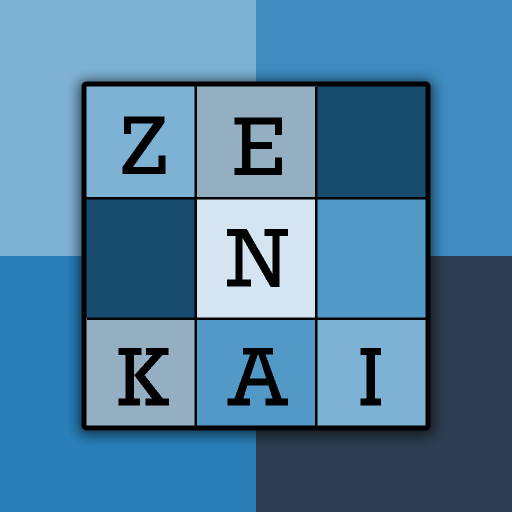
Sudoku Zenkai
Play on PC with BlueStacks – the Android Gaming Platform, trusted by 500M+ gamers.
Page Modified on: May 21, 2019
Play Sudoku Zenkai on PC
It lets you play cooperatively with your friends! You can start a new puzzle with a friend or simply ask one to help you on that tricky one, two heads are always better than one (usually).
Train your brain, logic and perception skills with Sudoku Zenkai puzzles in six different difficulties so that you can start on trainee levels to exercise your logical thinking and memory, or just jump to the insane levels to give your mind a real workout.
Sudoku Zenkai also features different themes allowing to play on which style you find most comfortable. Tired of numbers? With Sudoku Zenkai emblems you can spice up any Sudoku puzzle with letters, greek, kanji and more.
This game has its own high-quality puzzle generator (no internet required), everyday you can enjoy fresh puzzles and compete with friends on who has the best time.
With Sudoku Zenkai, you won’t be looking for a paper puzzle ever again!
Download Sudoku Zenkai and find more features that will help you become a Sudoku master!
Features
=> SIX DIFFICULTY LEVELS
From Trainee to Zenkai, ensuring that you will be able to find a puzzle that matches your skill level.
=> CO-OP MODE
Invite a friend to help you out solving the puzzle!
=> HIGH.QUALITY PUZZLE GENERATOR
No matter how much you play there will be always fresh and unique puzzles available.
=> THEMES
A Theme for all, pick the theme that best suits your style.
=>EMBLEMS
Tired of numbers? Try some of our emblems that range from letters, greek to kanji!
=> PENCIL MODE
Turn on Pencil mode to make notes as if you were on paper. Each time you fill in a cell, notes are automatically updated!
=> HIGHLIGHTING
Duplicate Highlighting to avoid repeating numbers in a row, column and square.
=> HINTS
Hints, that help you get past that hurdle.
=> LAST VALID BOARD
Made a mistake and don't know where? With last valid board you can get back into the past where everything was good!
=> ACHIVEMENTS AND LEADEBOARDS
Because unlocking and comparing times is fun!
Play Sudoku Zenkai on PC. It’s easy to get started.
-
Download and install BlueStacks on your PC
-
Complete Google sign-in to access the Play Store, or do it later
-
Look for Sudoku Zenkai in the search bar at the top right corner
-
Click to install Sudoku Zenkai from the search results
-
Complete Google sign-in (if you skipped step 2) to install Sudoku Zenkai
-
Click the Sudoku Zenkai icon on the home screen to start playing