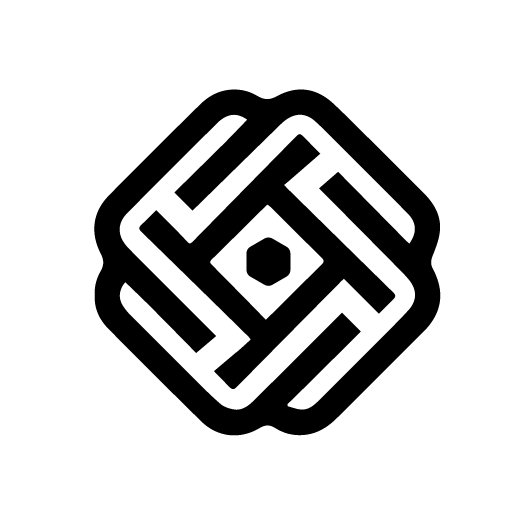PixelLab - Text on pictures
Chơi trên PC với BlueStacks - Nền tảng chơi game Android, được hơn 500 triệu game thủ tin tưởng.
Trang đã được sửa đổi vào: Dec 18, 2023
Run PixelLab - Text on pictures on PC or Mac
Get freedom from your phone’s obvious limitations. Use PixelLab – Text on pictures, made by App Holdings, a Photography app on your PC or Mac with BlueStacks, and level up your experience.
About the App
PixelLab – Text on pictures by App Holdings makes photo editing a breeze, allowing you to add stylish text, 3D elements, shapes, and stickers to your images with ease. Its clean and straightforward interface helps you focus on unleashing your creativity. From cool posters to eye-catching graphics, this app has everything you need to dazzle your friends—straight from your phone or tablet.
App Features
Text Customization:
Express yourself with limitless text objects. Choose fonts from a collection of over 100 handpicked options or import your own.
3D Text and Effects:
Create stunning 3D text and enhance it with effects like shadows, embossing, and reflections for a standout look.
Color and Texture Options:
Color your text with solid fills, gradients, or textures to match your vision.
Stickers and Drawings:
Add customizable stickers or draw freeform shapes with adjustable sizes and shadows.
Background and Image Import:
Swap backgrounds with colors, gradients, or images, and easily import your own photos.
Advanced Editing Tools:
Edit perspectives, remove backgrounds, and apply various image effects to perfect your photos.
Quick Export and Sharing:
Share your creations effortlessly via Quick Share buttons to social media platforms. Perfect for creating and sharing memes, too!
BlueStacks gives you the much-needed freedom to experience your favorite apps on a bigger screen. Get it now.
Chơi PixelLab - Text on pictures trên PC. Rất dễ để bắt đầu
-
Tải và cài đặt BlueStacks trên máy của bạn
-
Hoàn tất đăng nhập vào Google để đến PlayStore, hoặc thực hiện sau
-
Tìm PixelLab - Text on pictures trên thanh tìm kiếm ở góc phải màn hình
-
Nhấn vào để cài đặt PixelLab - Text on pictures trong danh sách kết quả tìm kiếm
-
Hoàn tất đăng nhập Google (nếu bạn chưa làm bước 2) để cài đặt PixelLab - Text on pictures
-
Nhấn vào icon PixelLab - Text on pictures tại màn hình chính để bắt đầu chơi