
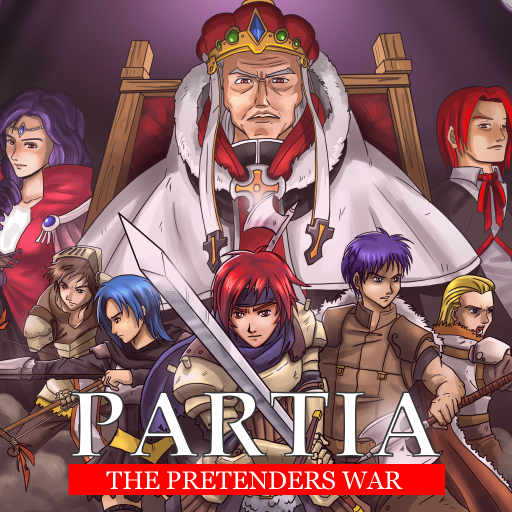
Partia 2
Jogue no PC com BlueStacks - A Plataforma de Jogos Android, confiada por mais de 500 milhões de jogadores.
Página modificada em: 23 de junho de 2019
Play Partia 2 on PC
Partia 2 : The Pretenders War is a sequel to Partia: The Broken Lineage. The game packs 22 stages that could present challenges to any SRPG fan.
Partia 2 introduces many new features, including the choice of "Common turn" rule where all factions make moves alternatively (like Chess) instead of taking turns to move all his/her units. I believe this will bring a new nuance to gameplay if a player choose to do so. It can be toggled in intermission, and you can always play the game in the traditional turn based way. AI had improved a lot, and horse units now can move after attacking, if they have remaining move distances.
Regrettably, the game could not deliver large animation battle. If you felt the game looked bad in Partia 1, then you'll find this game look much the same, except we have much bigger and nicer character portraits. It is because original Partia was never profitable, making Partia 2 production running on fume. (It sold around 6000 copies in two years) The stress of not getting paid almost broke our team of two, but somehow sheer will allowed this game to be out here for you. So whether this game series is success or not, I am immensely proud of the results. How many five year projects can a person do in a life time? ;-) Many times I was tempted to include some IAP stuff into the game and get cheap dollar or two, but I decided against it. More than anything, I rather have this game to be remembered as good, than have that IAP distaste.
So you may refrain from purchasing this game if you didn't like Partia 1. But I promise you it will be a much better experience (and much more challenging) if you did enjoy the original Partia.
Thank you all, and please let us know what you think!
Jogue Partia 2 no PC. É fácil começar.
-
Baixe e instale o BlueStacks no seu PC
-
Conclua o login do Google para acessar a Play Store ou faça isso mais tarde
-
Procure por Partia 2 na barra de pesquisa no canto superior direito
-
Clique para instalar Partia 2 a partir dos resultados da pesquisa
-
Conclua o login do Google (caso você pulou a etapa 2) para instalar o Partia 2
-
Clique no ícone do Partia 2 na tela inicial para começar a jogar



