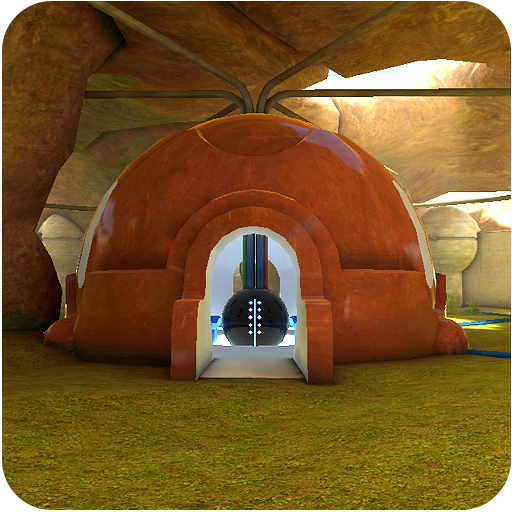XON Episode Four
Puzzle | imagoFX
在電腦上使用BlueStacks –受到5億以上的遊戲玩家所信任的Android遊戲平台。
Play XON Episode Four on PC
XON is a first person puzzle adventure game.
Explore a unique world and reveal its mysteries...
You can find XON Episode Three here: https://play.google.com/store/apps/details?id=com.imagofx.XonEp3
XON Episode Two: https://play.google.com/store/apps/details?id=com.imagoFX.xone2
and XON Episode One: https://play.google.com/store/apps/details?id=com.imagofx.xonep01
NOTE: If you are stuck because of a bug, go to the game menu and tap 10 times on the XON logo. You will be teleported to the starting area so you can continue playing.
Need a hint? Go here: http://imagofx.com/games/xonep4.html
Explore a unique world and reveal its mysteries...
You can find XON Episode Three here: https://play.google.com/store/apps/details?id=com.imagofx.XonEp3
XON Episode Two: https://play.google.com/store/apps/details?id=com.imagoFX.xone2
and XON Episode One: https://play.google.com/store/apps/details?id=com.imagofx.xonep01
NOTE: If you are stuck because of a bug, go to the game menu and tap 10 times on the XON logo. You will be teleported to the starting area so you can continue playing.
Need a hint? Go here: http://imagofx.com/games/xonep4.html
在電腦上遊玩XON Episode Four . 輕易上手.
-
在您的電腦上下載並安裝BlueStacks
-
完成Google登入後即可訪問Play商店,或等你需要訪問Play商店十再登入
-
在右上角的搜索欄中尋找 XON Episode Four
-
點擊以從搜索結果中安裝 XON Episode Four
-
完成Google登入(如果您跳過了步驟2),以安裝 XON Episode Four
-
在首頁畫面中點擊 XON Episode Four 圖標來啟動遊戲