
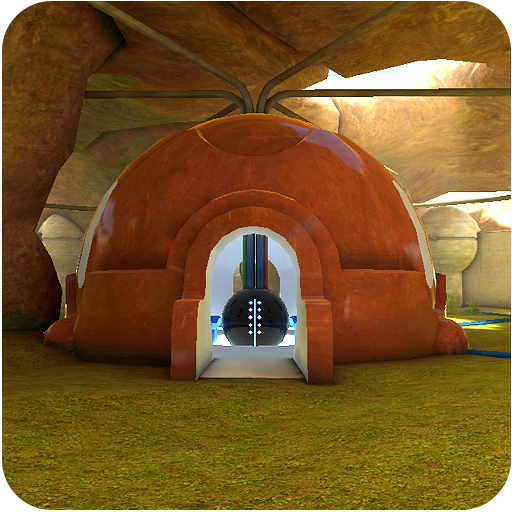
XON Episode Two
Play on PC with BlueStacks – the Android Gaming Platform, trusted by 500M+ gamers.
Page Modified on: July 27, 2016
Play XON Episode Two on PC
Explore a unique world and reveal its mysteries...
"It is visually dazzling, breathtaking, intensely atmospheric and maddeningly unusual" 4.8/5 pocketmeta.com
STUCK? Here is a walkthough video [WARNING, SPOILERS!]: https://www.youtube.com/watch?v=rWPYI0MZXSU
FREE - Episode One: https://play.google.com/store/apps/details?id=com.imagofx.xonep01
Episode Tree: https://play.google.com/store/apps/details?id=com.imagofx.XonEp3
Episode Four: https://play.google.com/store/apps/details?id=com.imagoFX.XonEp4
Play XON Episode Two on PC. It’s easy to get started.
-
Download and install BlueStacks on your PC
-
Complete Google sign-in to access the Play Store, or do it later
-
Look for XON Episode Two in the search bar at the top right corner
-
Click to install XON Episode Two from the search results
-
Complete Google sign-in (if you skipped step 2) to install XON Episode Two
-
Click the XON Episode Two icon on the home screen to start playing




