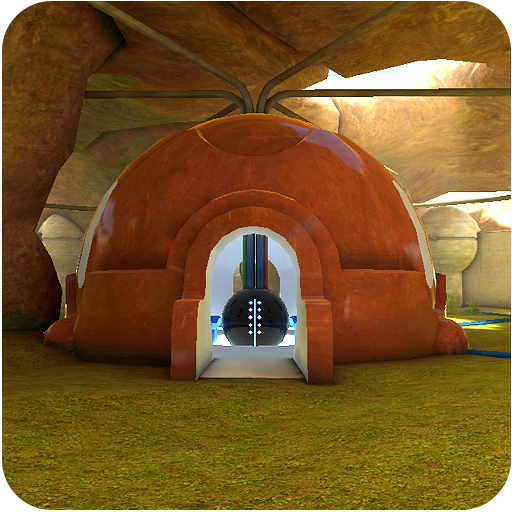XON Episode Three
Mainkan di PC dengan BlueStacks – platform Game-Game Android, dipercaya oleh lebih dari 500 juta gamer.
Halaman Dimodifikasi Aktif: 9 Juli 2016
Play XON Episode Three on PC
Explore a unique world and reveal its mysteries...
NOTE: If you are stuck because of a bug, go to the game menu and tap 10 times on the XON logo. You will be teleported to the starting area so you can continue playing.
If you're totally stuck, here's a walkthrough: http://imagofx.com/walkthrough/xonep3.html
FREE - Episode One: https://play.google.com/store/apps/details?id=com.imagofx.xonep01
Episode Two: https://play.google.com/store/apps/details?id=com.imagoFX.xone2
Episode Four: https://play.google.com/store/apps/details?id=com.imagoFX.XonEp4
Mainkan XON Episode Three di PC Mudah saja memulainya.
-
Unduh dan pasang BlueStacks di PC kamu
-
Selesaikan proses masuk Google untuk mengakses Playstore atau lakukan nanti
-
Cari XON Episode Three di bilah pencarian di pojok kanan atas
-
Klik untuk menginstal XON Episode Three dari hasil pencarian
-
Selesaikan proses masuk Google (jika kamu melewati langkah 2) untuk menginstal XON Episode Three
-
Klik ikon XON Episode Three di layar home untuk membuka gamenya