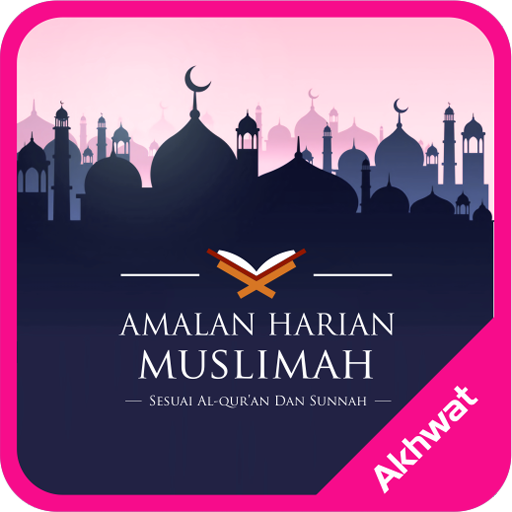Mutabaah Pro
商务办公 | Efone Mobile
在電腦上使用BlueStacks –受到5億以上的遊戲玩家所信任的Android遊戲平台。
Play Mutabaah Pro on PC
Mutabaah (Ibada Evaluation) is self-evaluation about All Ibadah Activities to Allah SWT.
Mutabaah Pro Features :
• Mutabaah Realtime (Auto Sync with Cloud Storage)
• No Ads
• Can remove cloud backup
Main Features :
• Write Daily Activities with Custom Point
• Graphic
• Count Daily Precentages
• General Reminder
• Point Reminder
• Password Protection
• 3 Color Indicator : Green (Good), Yellow (Enough), Red (Bad)
• Send to Mail
• Send to Murobbi (Teacher).
• Mutabaah Widget.
• Send and Received Mutabaah Point Template.
• Cloud Storage and Local Storage
Suggestions or Bug Report : developer.efonemobile@gmail.com
Jazakallah
Mutabaah Pro Features :
• Mutabaah Realtime (Auto Sync with Cloud Storage)
• No Ads
• Can remove cloud backup
Main Features :
• Write Daily Activities with Custom Point
• Graphic
• Count Daily Precentages
• General Reminder
• Point Reminder
• Password Protection
• 3 Color Indicator : Green (Good), Yellow (Enough), Red (Bad)
• Send to Mail
• Send to Murobbi (Teacher).
• Mutabaah Widget.
• Send and Received Mutabaah Point Template.
• Cloud Storage and Local Storage
Suggestions or Bug Report : developer.efonemobile@gmail.com
Jazakallah
在電腦上遊玩Mutabaah Pro . 輕易上手.
-
在您的電腦上下載並安裝BlueStacks
-
完成Google登入後即可訪問Play商店,或等你需要訪問Play商店十再登入
-
在右上角的搜索欄中尋找 Mutabaah Pro
-
點擊以從搜索結果中安裝 Mutabaah Pro
-
完成Google登入(如果您跳過了步驟2),以安裝 Mutabaah Pro
-
在首頁畫面中點擊 Mutabaah Pro 圖標來啟動遊戲