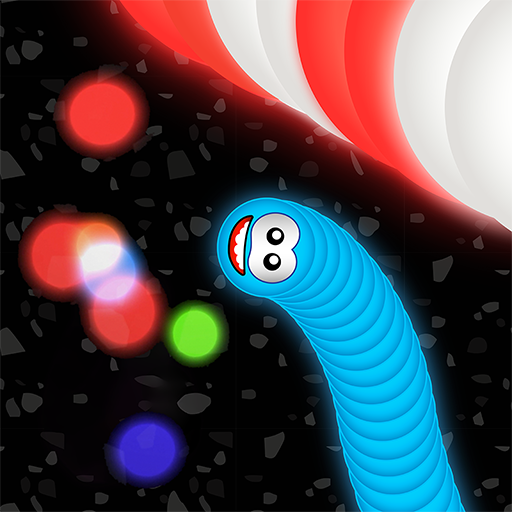Temple Run 2
Играйте на ПК с BlueStacks – игровой платформе для приложений на Android. Нас выбирают более 500 млн. игроков.
Страница изменена: 28 дек. 2023 г.
Play Temple Run 2 on PC or Mac
Temple Run 2 is an action game developed by Imangi Studios. BlueStacks app player is the best platform to play this Android Game on your PC or Mac for an immersive gaming experience. Download Temple Run 2 on PC with BlueStacks. The game is an endless running adventure that takes you on a journey through ancient temples and treacherous terrains. With its fast-paced gameplay, stunning graphics, and addictive nature, it is no surprise that Temple Run 2 is one of the most popular mobile games of all time.
The gameplay of Temple Run 2 is simple yet challenging. You play as an explorer who is on a quest to steal an idol from an ancient temple. The objective is to run as far as you can without getting caught by the temple’s guardians. Along the way, you must collect coins, power-ups, and other rewards to help you on your journey. You can jump, slide, and turn to avoid obstacles, and you can even ride on zip lines to get across gaps. As you progress through the game, the challenges become more difficult.
The terrain becomes more treacherous, and the obstacles become more numerous. The guardians also become more aggressive, making it harder to stay alive. But with practice and skill, you can overcome these challenges and reach new heights. The graphics in Temple Run 2 are stunning. The game features beautiful environments, including lush jungles, icy caverns, and ancient temples. The character animations are also impressive, with fluid movements and realistic physics. The attention to detail in the game is evident in every aspect, from the sun rays shining through the trees to the water droplets splashing on the screen.
Download Temple Run 2 on PC with BlueStacks and start playing.
Играйте в игру Temple Run 2 на ПК. Это легко и просто.
-
Скачайте и установите BlueStacks на ПК.
-
Войдите в аккаунт Google, чтобы получить доступ к Google Play, или сделайте это позже.
-
В поле поиска, которое находится в правой части экрана, введите название игры – Temple Run 2.
-
Среди результатов поиска найдите игру Temple Run 2 и нажмите на кнопку "Установить".
-
Завершите авторизацию в Google (если вы пропустили этот шаг в начале) и установите игру Temple Run 2.
-
Нажмите на ярлык игры Temple Run 2 на главном экране, чтобы начать играть.