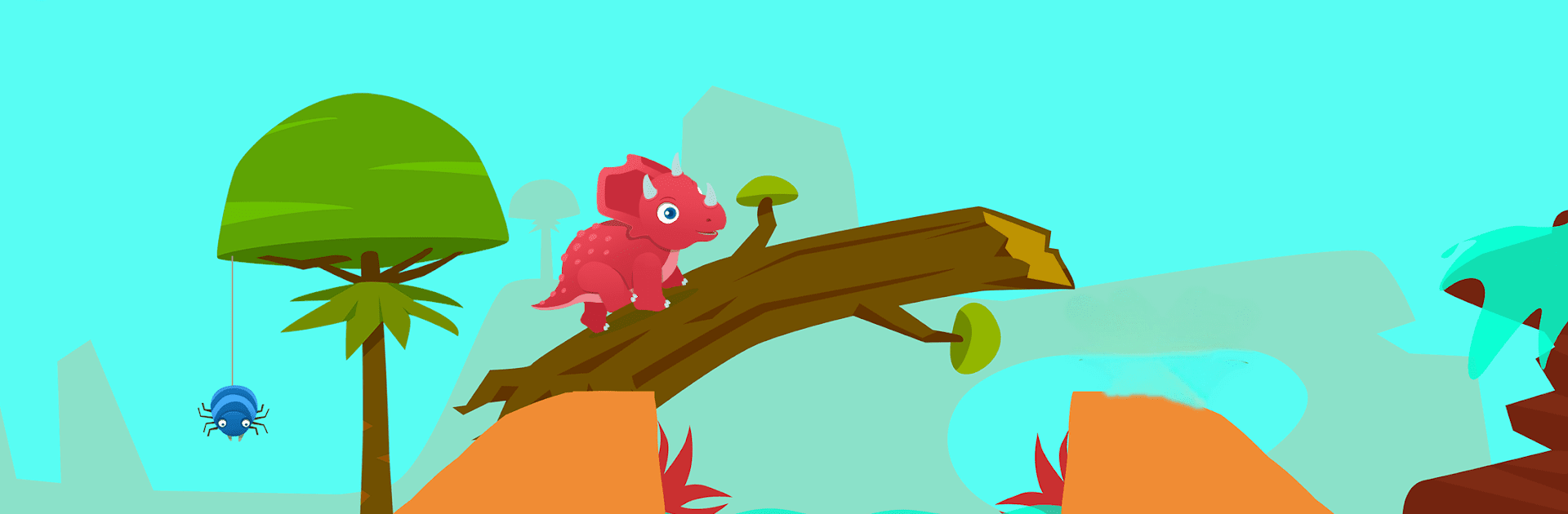

Dinosaurier-Park: Kinderspiel
Spiele auf dem PC mit BlueStacks - der Android-Gaming-Plattform, der über 500 Millionen Spieler vertrauen.
Seite geändert am: 18.09.2024
Play Dinosaur Park - Games for kids on PC or Mac
Dinosaur Park – Games for kids brings the Adventure genre to life, and throws up exciting challenges for gamers. Developed by Yateland – Learning Games For Kids, this Android game is best experienced on BlueStacks, the World’s #1 app player for PC and Mac users.
About the Game
Step into the vibrant world of “Dinosaur Park – Games for kids” and join a playful Triceratops in an exciting adventure! Created by Yateland – Learning Games For Kids, this adventure game is perfect for young explorers. Expect an immersive experience filled with exploration, creativity, and fun surprises across various landscapes—from tropical forests to icy glaciers.
Game Features
- Explore Diverse Islands: Venture through 4 unique Jurassic islands, each brimming with friendly dinosaurs and engaging activities.
- Interactive Learning: Kids will encounter colorful animations—over 30 of them—designed to teach colors, shapes, and problem-solving in a fun, interactive way.
- Preschooler Friendly: With its child-friendly interface, the game is suitable for toddlers, kindergarteners, and kids aged 2-5.
- Safe and Ad-Free: Enjoy a secure gaming experience with no third-party ads.
- Offline Play: Perfect for spontaneous play wherever you are, thanks to its offline capabilities.
Play “Dinosaur Park – Games for kids” on BlueStacks for an enhanced experience!
Make your gaming sessions memorable with precise controls that give you an edge in close combats and visuals that pop up, bringing every character to life.
Spiele Dinosaurier-Park: Kinderspiel auf dem PC. Der Einstieg ist einfach.
-
Lade BlueStacks herunter und installiere es auf deinem PC
-
Schließe die Google-Anmeldung ab, um auf den Play Store zuzugreifen, oder mache es später
-
Suche in der Suchleiste oben rechts nach Dinosaurier-Park: Kinderspiel
-
Klicke hier, um Dinosaurier-Park: Kinderspiel aus den Suchergebnissen zu installieren
-
Schließe die Google-Anmeldung ab (wenn du Schritt 2 übersprungen hast), um Dinosaurier-Park: Kinderspiel zu installieren.
-
Klicke auf dem Startbildschirm auf das Dinosaurier-Park: Kinderspiel Symbol, um mit dem Spielen zu beginnen




