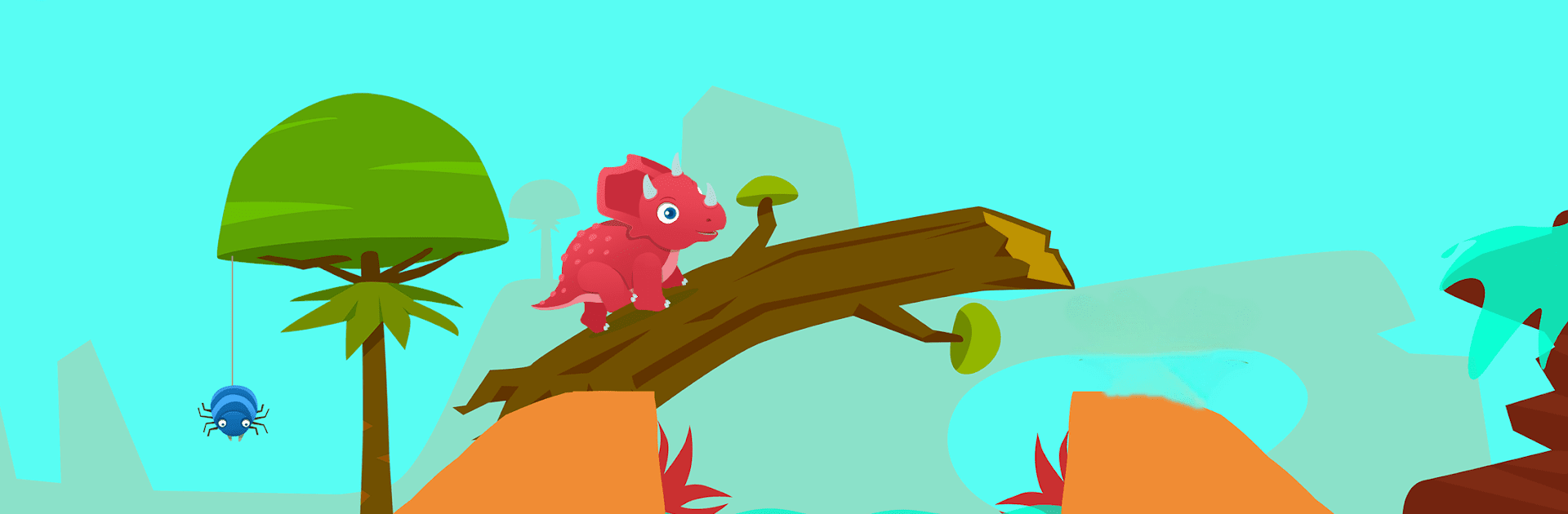

Taman Dinosaurus - untuk anak
Mainkan di PC dengan BlueStacks – platform Game-Game Android, dipercaya oleh lebih dari 500 juta gamer.
Halaman Dimodifikasi Aktif: 18 Sep 2024
Play Dinosaur Park - Games for kids on PC or Mac
Dinosaur Park – Games for kids brings the Adventure genre to life, and throws up exciting challenges for gamers. Developed by Yateland – Learning Games For Kids, this Android game is best experienced on BlueStacks, the World’s #1 app player for PC and Mac users.
About the Game
Step into the vibrant world of “Dinosaur Park – Games for kids” and join a playful Triceratops in an exciting adventure! Created by Yateland – Learning Games For Kids, this adventure game is perfect for young explorers. Expect an immersive experience filled with exploration, creativity, and fun surprises across various landscapes—from tropical forests to icy glaciers.
Game Features
- Explore Diverse Islands: Venture through 4 unique Jurassic islands, each brimming with friendly dinosaurs and engaging activities.
- Interactive Learning: Kids will encounter colorful animations—over 30 of them—designed to teach colors, shapes, and problem-solving in a fun, interactive way.
- Preschooler Friendly: With its child-friendly interface, the game is suitable for toddlers, kindergarteners, and kids aged 2-5.
- Safe and Ad-Free: Enjoy a secure gaming experience with no third-party ads.
- Offline Play: Perfect for spontaneous play wherever you are, thanks to its offline capabilities.
Play “Dinosaur Park – Games for kids” on BlueStacks for an enhanced experience!
Make your gaming sessions memorable with precise controls that give you an edge in close combats and visuals that pop up, bringing every character to life.
Mainkan Taman Dinosaurus - untuk anak di PC Mudah saja memulainya.
-
Unduh dan pasang BlueStacks di PC kamu
-
Selesaikan proses masuk Google untuk mengakses Playstore atau lakukan nanti
-
Cari Taman Dinosaurus - untuk anak di bilah pencarian di pojok kanan atas
-
Klik untuk menginstal Taman Dinosaurus - untuk anak dari hasil pencarian
-
Selesaikan proses masuk Google (jika kamu melewati langkah 2) untuk menginstal Taman Dinosaurus - untuk anak
-
Klik ikon Taman Dinosaurus - untuk anak di layar home untuk membuka gamenya




