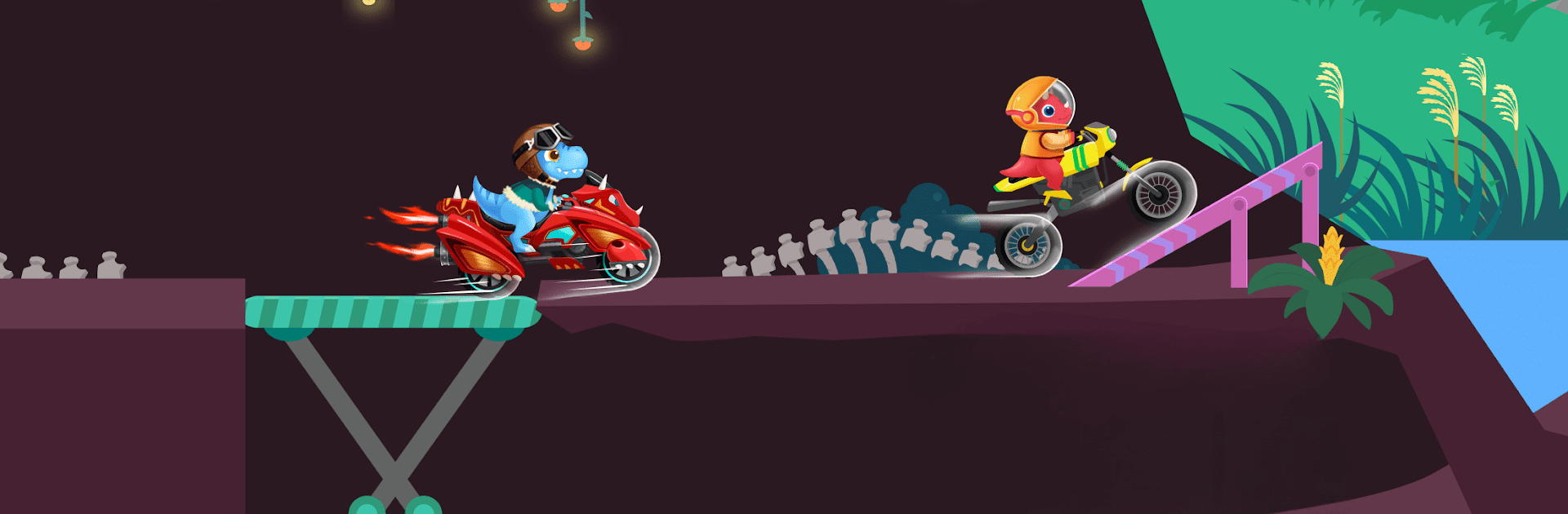

Motocross-Spiele für Kinder
Spiele auf dem PC mit BlueStacks - der Android-Gaming-Plattform, der über 500 Millionen Spieler vertrauen.
Seite geändert am: 26.09.2024
Play Dirt Bike Games for Kids on PC or Mac
Dirt Bike Games for Kids is a Racing game developed by Yateland – Learning Games For Kids. BlueStacks app player is the best Android emulator to play this Android game on your PC or Mac for an immersive gaming experience.
About the Game
Dirt Bike Games for Kids by Yateland – Learning Games For Kids offers a thrilling racing adventure designed especially for children. It’s all about letting kids explore the fun of dirt bikes in a secure environment while learning. With intuitive, easy controls, young riders can cruise through a vibrant world filled with exciting races.
Game Features
-
Dynamic Riders & Bikes: Enjoy 11 unique riders and customize rides from a fleet of 18 epic bikes for a personalized racing experience.
-
Diverse Racing Tracks: Tackle 72 fascinating races through varied terrains like deserted cities, icy fields, and volcanic towns, keeping the excitement alive.
-
Learning and Play: Combines motocross thrills with educational aspects, appreciated by both kids and parents.
-
Safe Gaming: No third-party ads ensure a secure experience, coupled with offline play for on-the-go fun.
Hop on and fuel your child’s love for adventure with Dirt Bike Games for Kids—where learning meets racing!
Spiele Motocross-Spiele für Kinder auf dem PC. Der Einstieg ist einfach.
-
Lade BlueStacks herunter und installiere es auf deinem PC
-
Schließe die Google-Anmeldung ab, um auf den Play Store zuzugreifen, oder mache es später
-
Suche in der Suchleiste oben rechts nach Motocross-Spiele für Kinder
-
Klicke hier, um Motocross-Spiele für Kinder aus den Suchergebnissen zu installieren
-
Schließe die Google-Anmeldung ab (wenn du Schritt 2 übersprungen hast), um Motocross-Spiele für Kinder zu installieren.
-
Klicke auf dem Startbildschirm auf das Motocross-Spiele für Kinder Symbol, um mit dem Spielen zu beginnen




