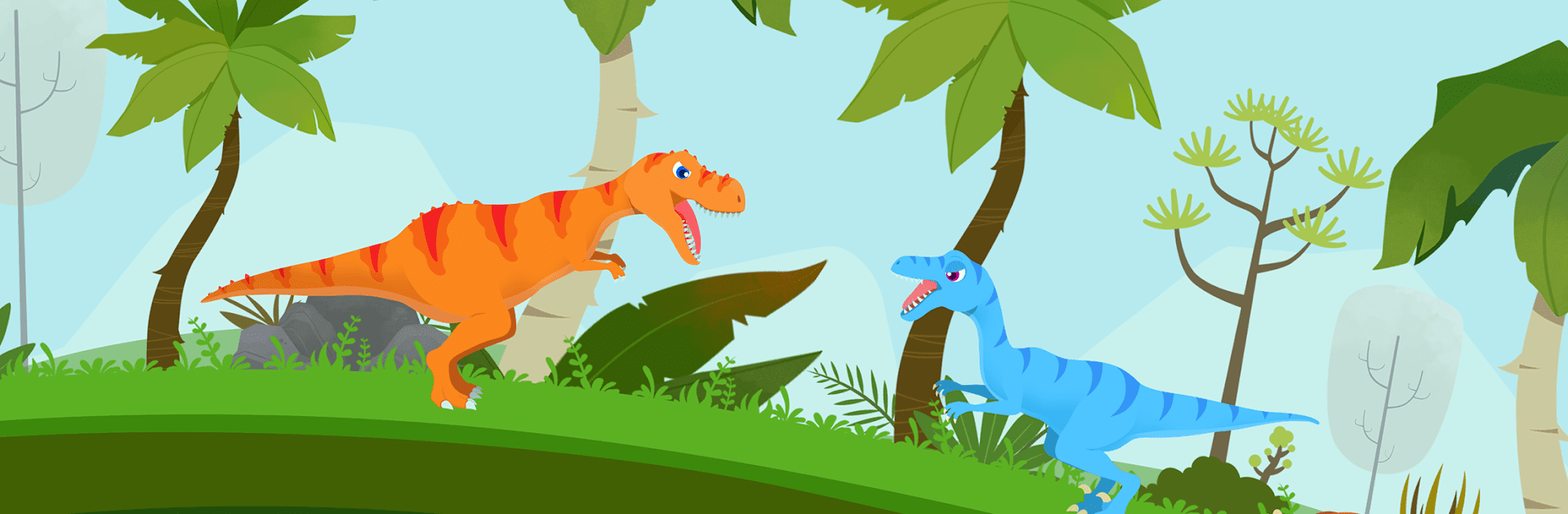

ジュラ紀レスキュー - 恐竜の大冒険子供ゲーム
BlueStacksを使ってPCでプレイ - 5憶以上のユーザーが愛用している高機能Androidゲーミングプラットフォーム
Play Jurassic Rescue Dinosaur games on PC or Mac
Join millions to experience Jurassic Rescue Dinosaur games, an exciting Adventure game from Yateland – Learning Games For Kids. With BlueStacks App Player, you are always a step ahead of your opponent, ready to outplay them with faster gameplay and better control with the mouse and keyboard on your PC or Mac.
About the Game
Explore a vibrant Dinosaur World in “Jurassic Rescue Dinosaur games,” where your child embarks on an epic adventure packed with learning and fun. Designed by Yateland – Learning Games For Kids, children aged 2-5 can travel with T-rex across stunning landscapes, meeting dinosaur friends like Tyrannosaurus and Triceratops while engaging in playful learning.
Game Features
-
Dinosaur Park Adventure: Rescue nine unique dinosaur friends as you journey through the world.
-
Interactive Animations: Over 50 lively animations that boost learning and exploration.
-
Kid-Friendly Sound Effects: Engaging sounds that perfectly match the colorful visuals.
-
Intuitive Controls: Easy-to-use controls tailored for preschool kids, ensuring a smooth and safe gameplay experience.
-
Clean Gaming Environment: Enjoy a seamless experience with no third-party advertising.
Bring the adventure to life on a bigger screen with BlueStacks, offering a platform for enhanced play. Suitable for any young explorer, this game combines the thrill of discovery with educational value.
Be the MVP in your squad. Play now on BlueStacks and show the world who’s the boss.
ジュラ紀レスキュー - 恐竜の大冒険子供ゲームをPCでプレイ
-
BlueStacksをダウンロードしてPCにインストールします。
-
GoogleにサインインしてGoogle Play ストアにアクセスします。(こちらの操作は後で行っても問題ありません)
-
右上の検索バーにジュラ紀レスキュー - 恐竜の大冒険子供ゲームを入力して検索します。
-
クリックして検索結果からジュラ紀レスキュー - 恐竜の大冒険子供ゲームをインストールします。
-
Googleサインインを完了してジュラ紀レスキュー - 恐竜の大冒険子供ゲームをインストールします。※手順2を飛ばしていた場合
-
ホーム画面にてジュラ紀レスキュー - 恐竜の大冒険子供ゲームのアイコンをクリックしてアプリを起動します。




