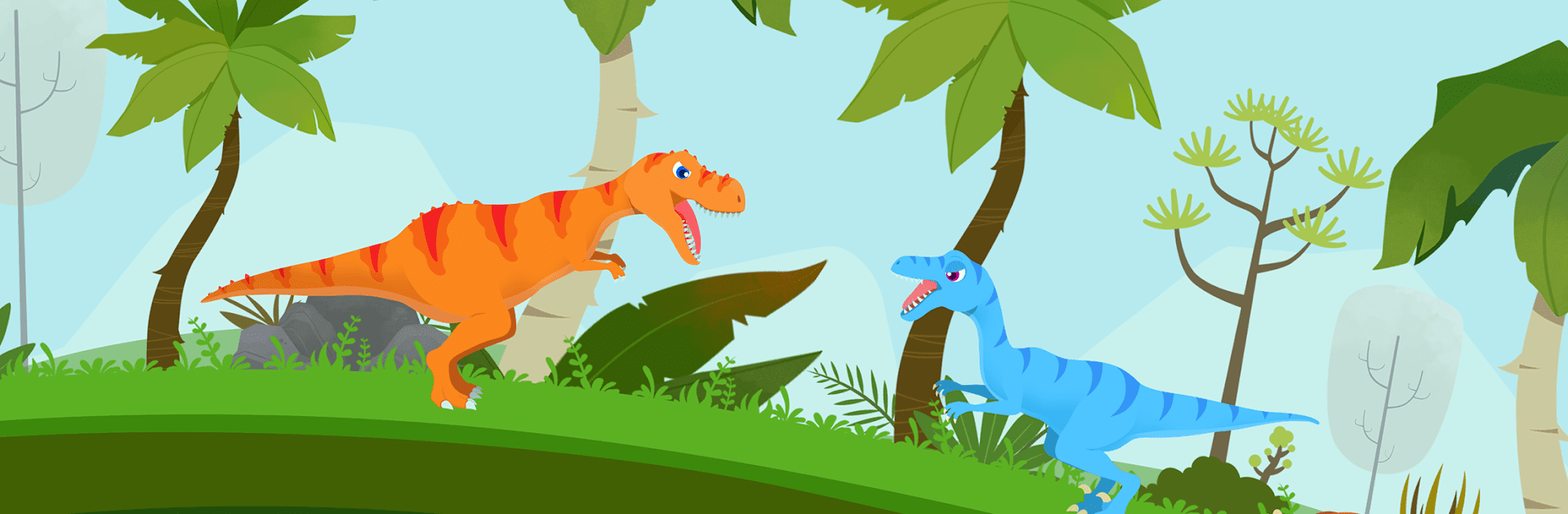

เกมไดโนเสาร์จูราสสิคเรสคิว
เล่นบน PC ผ่าน BlueStacks - Android Gaming Platform ที่ได้รับความไว้วางใจจากเกมเมอร์ 500 ล้านคนทั่วโลก
Page Modified on: 6 ก.ย. 2567
Play Jurassic Rescue Dinosaur games on PC or Mac
Join millions to experience Jurassic Rescue Dinosaur games, an exciting Adventure game from Yateland – Learning Games For Kids. With BlueStacks App Player, you are always a step ahead of your opponent, ready to outplay them with faster gameplay and better control with the mouse and keyboard on your PC or Mac.
About the Game
Explore a vibrant Dinosaur World in “Jurassic Rescue Dinosaur games,” where your child embarks on an epic adventure packed with learning and fun. Designed by Yateland – Learning Games For Kids, children aged 2-5 can travel with T-rex across stunning landscapes, meeting dinosaur friends like Tyrannosaurus and Triceratops while engaging in playful learning.
Game Features
-
Dinosaur Park Adventure: Rescue nine unique dinosaur friends as you journey through the world.
-
Interactive Animations: Over 50 lively animations that boost learning and exploration.
-
Kid-Friendly Sound Effects: Engaging sounds that perfectly match the colorful visuals.
-
Intuitive Controls: Easy-to-use controls tailored for preschool kids, ensuring a smooth and safe gameplay experience.
-
Clean Gaming Environment: Enjoy a seamless experience with no third-party advertising.
Bring the adventure to life on a bigger screen with BlueStacks, offering a platform for enhanced play. Suitable for any young explorer, this game combines the thrill of discovery with educational value.
Be the MVP in your squad. Play now on BlueStacks and show the world who’s the boss.
เล่น เกมไดโนเสาร์จูราสสิคเรสคิว บน PC ได้ง่ายกว่า
-
ดาวน์โหลดและติดตั้ง BlueStacks บน PC ของคุณ
-
ลงชื่อเข้าใช้แอคเคาท์ Google เพื่อเข้าสู่ Play Store หรือทำในภายหลัง
-
ค้นหา เกมไดโนเสาร์จูราสสิคเรสคิว ในช่องค้นหาด้านขวาบนของโปรแกรม
-
คลิกเพื่อติดตั้ง เกมไดโนเสาร์จูราสสิคเรสคิว จากผลการค้นหา
-
ลงชื่อเข้าใช้บัญชี Google Account (หากยังไม่ได้ทำในขั้นที่ 2) เพื่อติดตั้ง เกมไดโนเสาร์จูราสสิคเรสคิว
-
คลิกที่ไอคอน เกมไดโนเสาร์จูราสสิคเรสคิว ในหน้าจอเพื่อเริ่มเล่น




