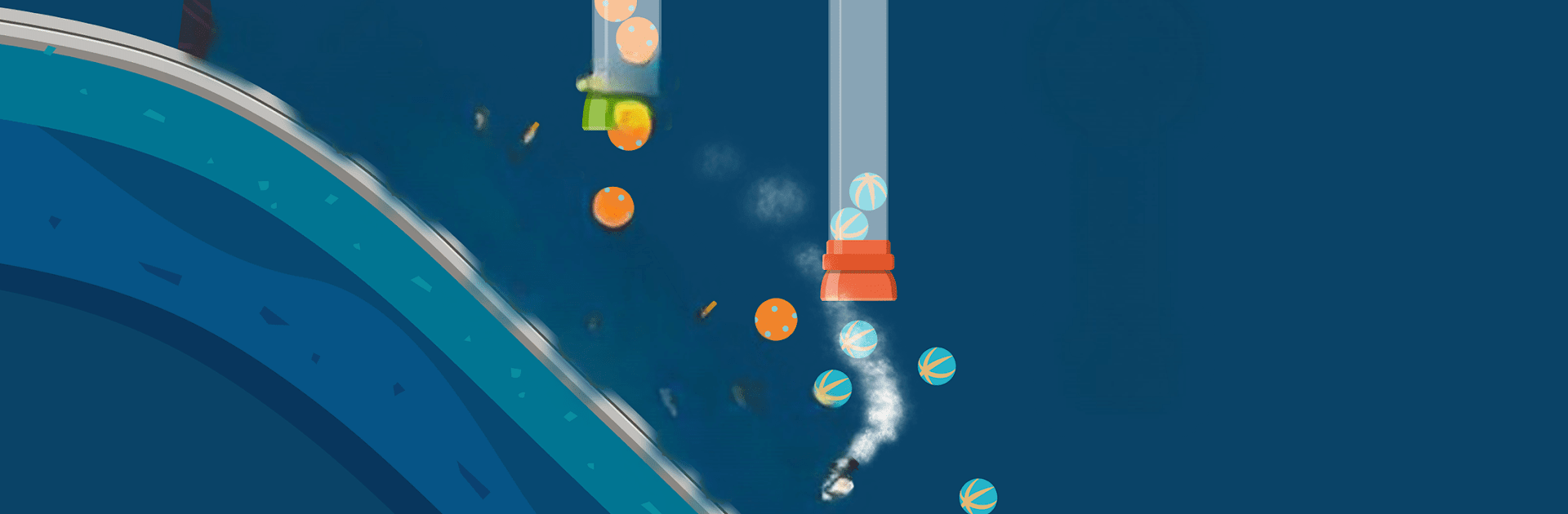

ライトニング電車 - 子供のレースパズルゲーム
BlueStacksを使ってPCでプレイ - 5憶以上のユーザーが愛用している高機能Androidゲーミングプラットフォーム
Play Train Driver - Games for kids on PC or Mac
Train Driver – Games for kids is a Adventure game developed by Yateland – Learning Games For Kids. BlueStacks app player is the best Android emulator to play this Android game on your PC or Mac for an immersive gaming experience.
About the Game
“Train Driver – Games for kids” by Yateland – Learning Games For Kids invites young adventurers to an enchanting world of train journeys. Combining the thrill of train games with learning, this delightful adventure lets your child experiment with building trains and exploring exciting railway paths.
Game Features
-
Train Variety & Building: Choose and build your perfect train from steam to high-speed models, using a diverse array of unique bricks.
-
Exciting Landscapes: Navigate through serene countrysides, vibrant cities, and challenge your skills with bridges, tunnels, and hills.
-
Interactive Adventures: Dodge obstacles, pop balloons, and enjoy a train wash, providing endless entertainment for young minds.
-
Creative Exploration: Engage in mini-games and a virtual sandbox, encouraging creativity and learning through play.
-
Kid-Friendly Design: Specifically crafted for toddlers and preschoolers aged 2-5, offering a secure, ad-free experience.
Discover the joy of train adventures and educational fun in “Train Driver,” where imagination leads the way!
ライトニング電車 - 子供のレースパズルゲームをPCでプレイ
-
BlueStacksをダウンロードしてPCにインストールします。
-
GoogleにサインインしてGoogle Play ストアにアクセスします。(こちらの操作は後で行っても問題ありません)
-
右上の検索バーにライトニング電車 - 子供のレースパズルゲームを入力して検索します。
-
クリックして検索結果からライトニング電車 - 子供のレースパズルゲームをインストールします。
-
Googleサインインを完了してライトニング電車 - 子供のレースパズルゲームをインストールします。※手順2を飛ばしていた場合
-
ホーム画面にてライトニング電車 - 子供のレースパズルゲームのアイコンをクリックしてアプリを起動します。




