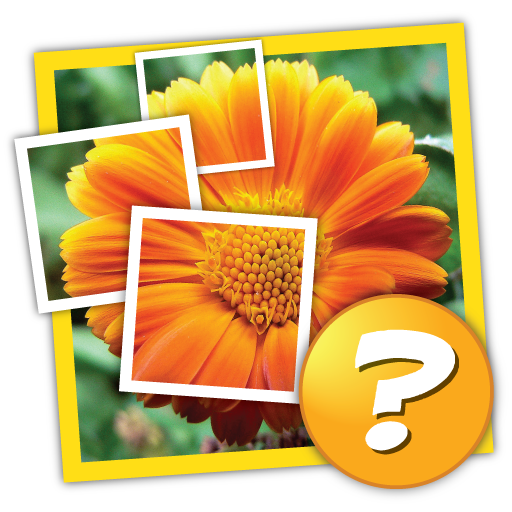Fotos y Palabra
Juega en PC con BlueStacks: la plataforma de juegos Android, en la que confían más de 500 millones de jugadores.
Página modificada el: 31 de julio de 2019
Play Pics and Word on PC
Your goal is to guess the word that unites all four pictures that have something in common.
Quick and fun word game with new challenges for the whole family now is on Android!
ALBUMS
Enjoy various albums of words based on different themes: Music, Movies, Nature, Science, etc. Guess all these words based on four pics!
NEW FEATURES
Lots of new features like word-skipping and words with unknown length! This brings the old game concept to a brand new level!
FREQUENT UPDATES
A lot of new albums and tasks are waiting to be released soon! Get ready for new word puzzles!
MULTILANGUAGE SUPPORT
The game is available in multiple languages: english, german, french, spanish, italian, portuguese, brazilian portuguese and russian. Boost your language skills with this addictive pics and word game!
MODERN DESIGN
Enjoy the modern looking game design with high quality images, photos and animations.
Still having doubts? Download it right now and enjoy the pics and word game!
Juega Fotos y Palabra en la PC. Es fácil comenzar.
-
Descargue e instale BlueStacks en su PC
-
Complete el inicio de sesión de Google para acceder a Play Store, o hágalo más tarde
-
Busque Fotos y Palabra en la barra de búsqueda en la esquina superior derecha
-
Haga clic para instalar Fotos y Palabra desde los resultados de búsqueda
-
Complete el inicio de sesión de Google (si omitió el paso 2) para instalar Fotos y Palabra
-
Haz clic en el ícono Fotos y Palabra en la pantalla de inicio para comenzar a jugar