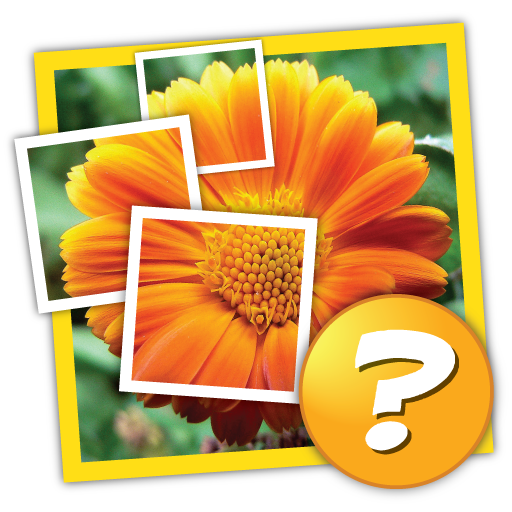Immagini e Parola
Gioca su PC con BlueStacks: la piattaforma di gioco Android, considerata affidabile da oltre 500 milioni di giocatori.
Pagina modificata il: 31 luglio 2019
Play Pics and Word on PC
Your goal is to guess the word that unites all four pictures that have something in common.
Quick and fun word game with new challenges for the whole family now is on Android!
ALBUMS
Enjoy various albums of words based on different themes: Music, Movies, Nature, Science, etc. Guess all these words based on four pics!
NEW FEATURES
Lots of new features like word-skipping and words with unknown length! This brings the old game concept to a brand new level!
FREQUENT UPDATES
A lot of new albums and tasks are waiting to be released soon! Get ready for new word puzzles!
MULTILANGUAGE SUPPORT
The game is available in multiple languages: english, german, french, spanish, italian, portuguese, brazilian portuguese and russian. Boost your language skills with this addictive pics and word game!
MODERN DESIGN
Enjoy the modern looking game design with high quality images, photos and animations.
Still having doubts? Download it right now and enjoy the pics and word game!
Gioca Immagini e Parola su PC. È facile iniziare.
-
Scarica e installa BlueStacks sul tuo PC
-
Completa l'accesso a Google per accedere al Play Store o eseguilo in un secondo momento
-
Cerca Immagini e Parola nella barra di ricerca nell'angolo in alto a destra
-
Fai clic per installare Immagini e Parola dai risultati della ricerca
-
Completa l'accesso a Google (se hai saltato il passaggio 2) per installare Immagini e Parola
-
Fai clic sull'icona Immagini e Parola nella schermata principale per iniziare a giocare