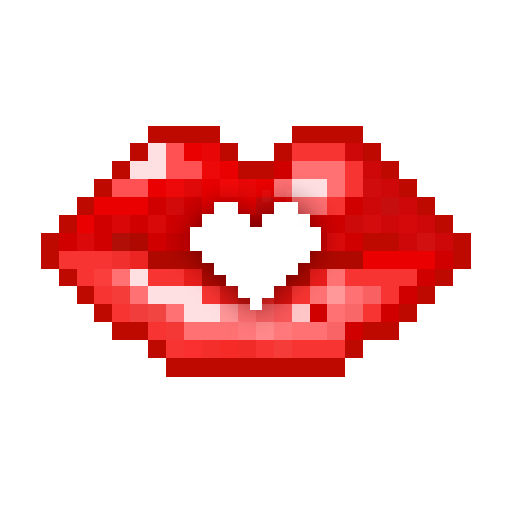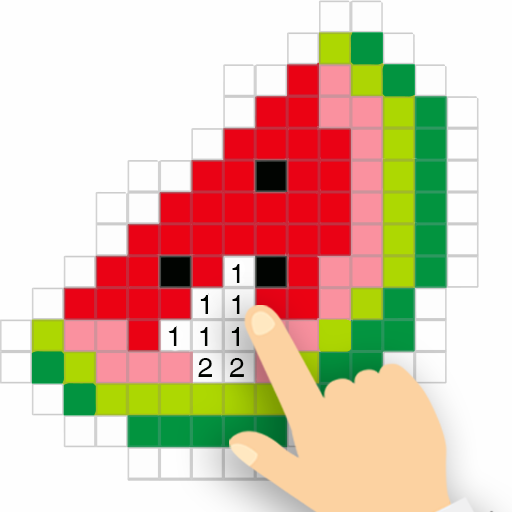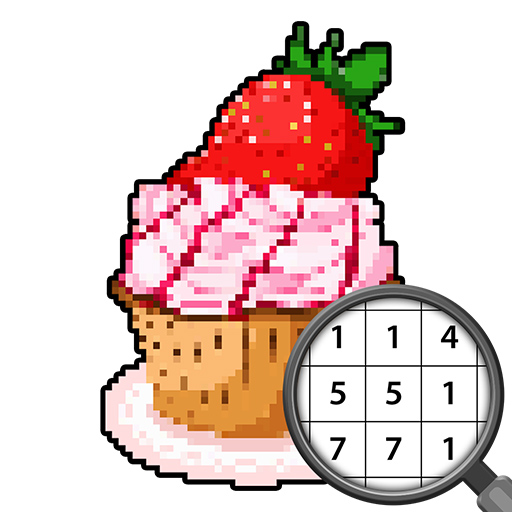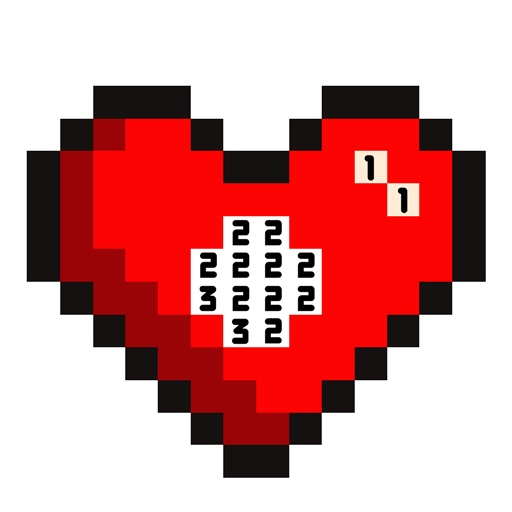
Imagino - Malen nach Zahlen - Pixel art Malbuch
Spiele auf dem PC mit BlueStacks - der Android-Gaming-Plattform, der über 500 Millionen Spieler vertrauen.
Seite geändert am: 4. Februar 2020
Play Imagino Color by Number - Pixel art coloring game on PC
For adults, it is a great way to calm down and enjoy hours of fun and relaxation. Stay away from the daily routine - calm down and unwind with this coloring book. The game can develop a recognition of colors and numbers, trains concentration and steadiness. Create your own color by number masterpieces, release your inner artist and share your best artworks with your family and friends.
Key Features:
• 30+ different categories (fashion, animals, funny, ornaments, animals, flowers, anime, butterflies and mandala etc)
• Frequent daily updates of our free coloring book
• Pixel Art camera. Take selfies or use photos to turn them into your own color by numbers pixel art! Pixelize and paint by numbers all your photos for free!
• Coloring by number magic tools: use magic wand to paint same color cells or use a magic bomb to paint areas
• Share with friends on Instagram, Twitter or other social networks.
Enjoy the anti-stress pixel art color by numbers!
Spiele Imagino - Malen nach Zahlen - Pixel art Malbuch auf dem PC. Der Einstieg ist einfach.
-
Lade BlueStacks herunter und installiere es auf deinem PC
-
Schließe die Google-Anmeldung ab, um auf den Play Store zuzugreifen, oder mache es später
-
Suche in der Suchleiste oben rechts nach Imagino - Malen nach Zahlen - Pixel art Malbuch
-
Klicke hier, um Imagino - Malen nach Zahlen - Pixel art Malbuch aus den Suchergebnissen zu installieren
-
Schließe die Google-Anmeldung ab (wenn du Schritt 2 übersprungen hast), um Imagino - Malen nach Zahlen - Pixel art Malbuch zu installieren.
-
Klicke auf dem Startbildschirm auf das Imagino - Malen nach Zahlen - Pixel art Malbuch Symbol, um mit dem Spielen zu beginnen