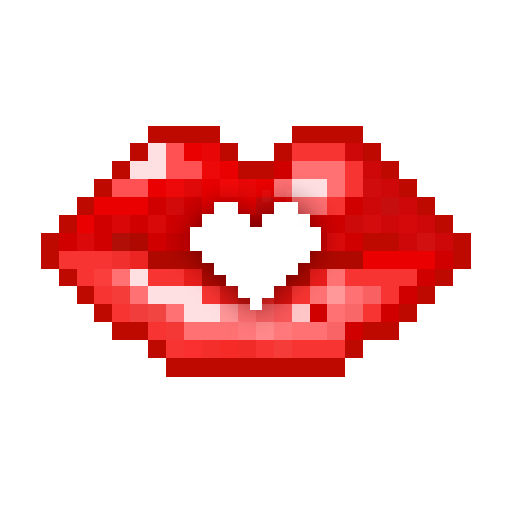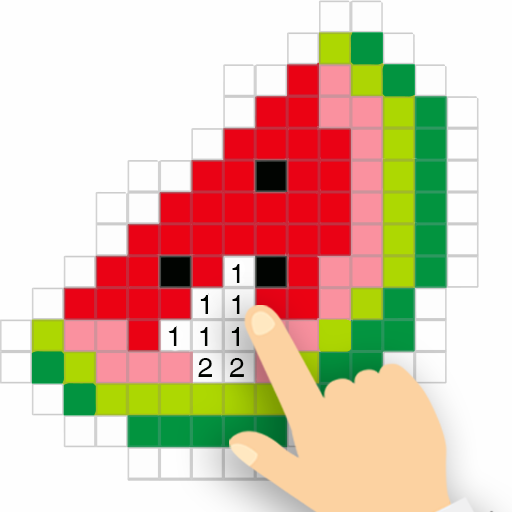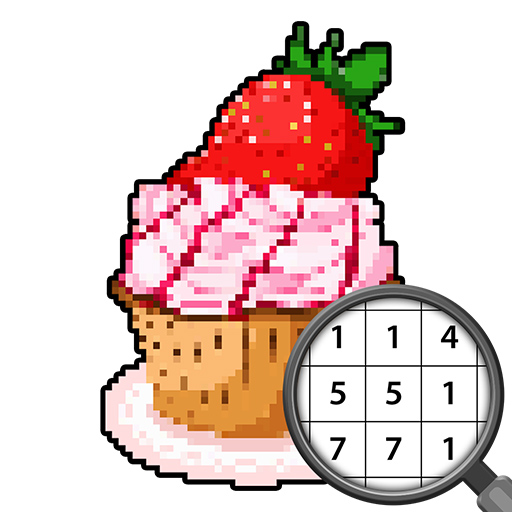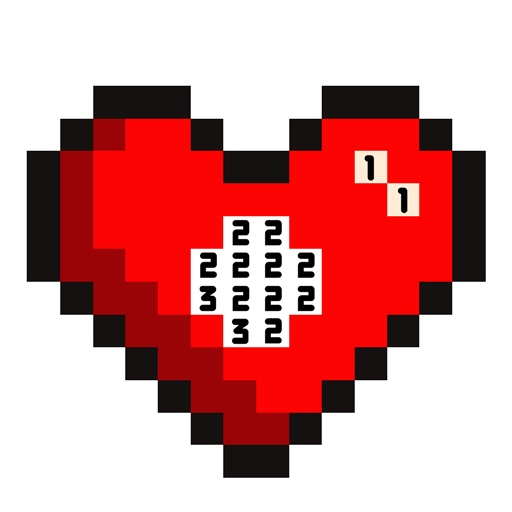
Imagino Color by Number - Pixel art coloring game
Play on PC with BlueStacks – the Android Gaming Platform, trusted by 500M+ gamers.
Page Modified on: February 4, 2020
Play Imagino Color by Number - Pixel art coloring game on PC
For adults, it is a great way to calm down and enjoy hours of fun and relaxation. Stay away from the daily routine - calm down and unwind with this coloring book. The game can develop a recognition of colors and numbers, trains concentration and steadiness. Create your own color by number masterpieces, release your inner artist and share your best artworks with your family and friends.
Key Features:
• 30+ different categories (fashion, animals, funny, ornaments, animals, flowers, anime, butterflies and mandala etc)
• Frequent daily updates of our free coloring book
• Pixel Art camera. Take selfies or use photos to turn them into your own color by numbers pixel art! Pixelize and paint by numbers all your photos for free!
• Coloring by number magic tools: use magic wand to paint same color cells or use a magic bomb to paint areas
• Share with friends on Instagram, Twitter or other social networks.
Enjoy the anti-stress pixel art color by numbers!
Play Imagino Color by Number - Pixel art coloring game on PC. It’s easy to get started.
-
Download and install BlueStacks on your PC
-
Complete Google sign-in to access the Play Store, or do it later
-
Look for Imagino Color by Number - Pixel art coloring game in the search bar at the top right corner
-
Click to install Imagino Color by Number - Pixel art coloring game from the search results
-
Complete Google sign-in (if you skipped step 2) to install Imagino Color by Number - Pixel art coloring game
-
Click the Imagino Color by Number - Pixel art coloring game icon on the home screen to start playing