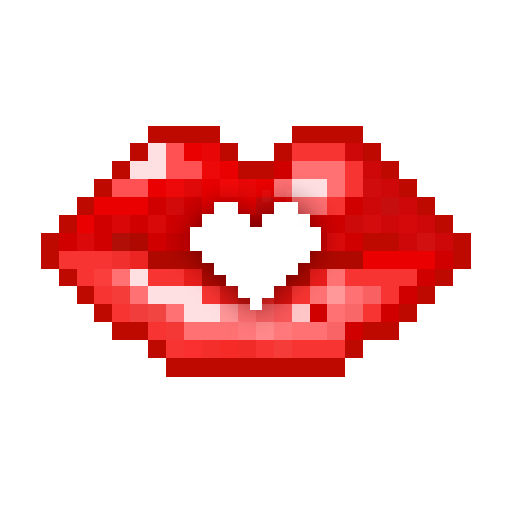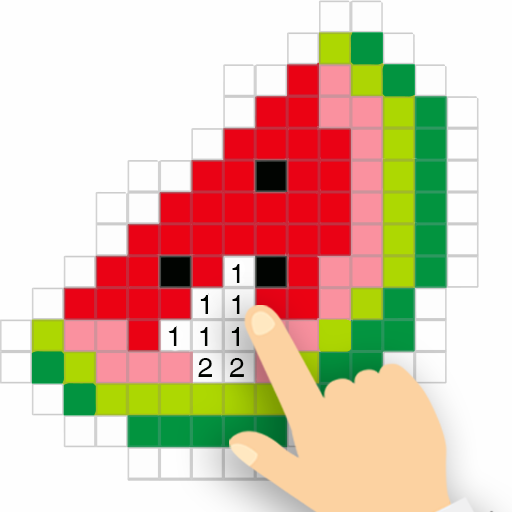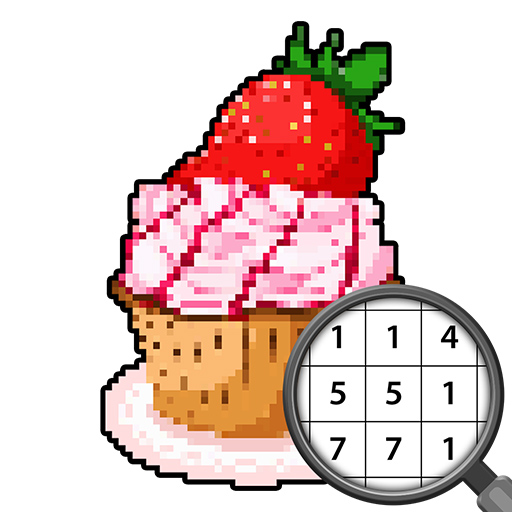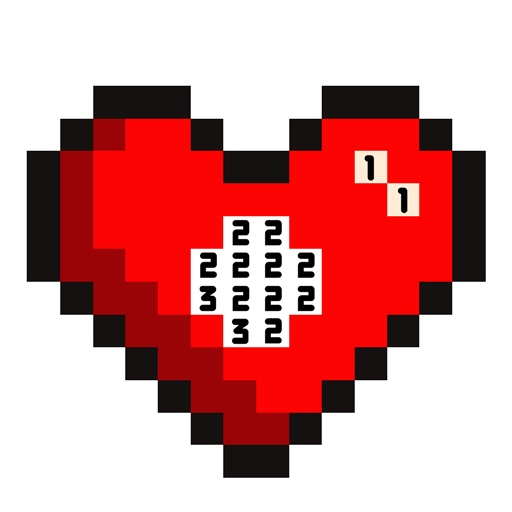
Imagino - 按编号上色的着色书
娱乐 | imbaLab
在電腦上使用BlueStacks –受到5億以上的遊戲玩家所信任的Android遊戲平台。
Play Imagino Color by Number - Pixel art coloring game on PC
Imagino is a brand new coloring book. Choose from a variety of super fun free images from sandbox to unicorn and follow the numbers to bring them to life. Coloring has never been this easy! Paint by number. Relax. Enjoy!
For adults, it is a great way to calm down and enjoy hours of fun and relaxation. Stay away from the daily routine - calm down and unwind with this coloring book. The game can develop a recognition of colors and numbers, trains concentration and steadiness. Create your own color by number masterpieces, release your inner artist and share your best artworks with your family and friends.
Key Features:
• 30+ different categories (fashion, animals, funny, ornaments, animals, flowers, anime, butterflies and mandala etc)
• Frequent daily updates of our free coloring book
• Pixel Art camera. Take selfies or use photos to turn them into your own color by numbers pixel art! Pixelize and paint by numbers all your photos for free!
• Coloring by number magic tools: use magic wand to paint same color cells or use a magic bomb to paint areas
• Share with friends on Instagram, Twitter or other social networks.
Enjoy the anti-stress pixel art color by numbers!
For adults, it is a great way to calm down and enjoy hours of fun and relaxation. Stay away from the daily routine - calm down and unwind with this coloring book. The game can develop a recognition of colors and numbers, trains concentration and steadiness. Create your own color by number masterpieces, release your inner artist and share your best artworks with your family and friends.
Key Features:
• 30+ different categories (fashion, animals, funny, ornaments, animals, flowers, anime, butterflies and mandala etc)
• Frequent daily updates of our free coloring book
• Pixel Art camera. Take selfies or use photos to turn them into your own color by numbers pixel art! Pixelize and paint by numbers all your photos for free!
• Coloring by number magic tools: use magic wand to paint same color cells or use a magic bomb to paint areas
• Share with friends on Instagram, Twitter or other social networks.
Enjoy the anti-stress pixel art color by numbers!
在電腦上遊玩Imagino - 按编号上色的着色书 . 輕易上手.
-
在您的電腦上下載並安裝BlueStacks
-
完成Google登入後即可訪問Play商店,或等你需要訪問Play商店十再登入
-
在右上角的搜索欄中尋找 Imagino - 按编号上色的着色书
-
點擊以從搜索結果中安裝 Imagino - 按编号上色的着色书
-
完成Google登入(如果您跳過了步驟2),以安裝 Imagino - 按编号上色的着色书
-
在首頁畫面中點擊 Imagino - 按编号上色的着色书 圖標來啟動遊戲