
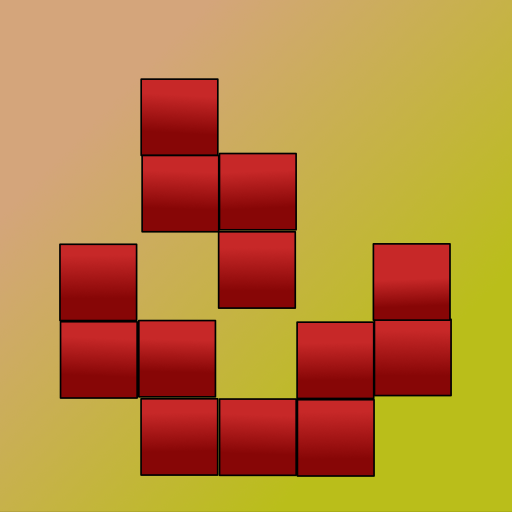
Block Puzzle
Jogue no PC com BlueStacks - A Plataforma de Jogos Android, confiada por mais de 500 milhões de jogadores.
Página modificada em: 13 de abr. de 2022
Play Block Puzzle on PC
Match blocks to complete lines and squares to get them removed. Keep the board clean and beat your high score!
Block puzzle game features
✔ 9x9 board. Move blocks on the 9x9 grid, which should be familiar to all sudoku fans, to build lines and squares.
✔ Blocks of various shapes. Strategically stack blocks consisting of cubes on the board to destroy them and keep the board clean.
✔ Color themes. Choose between 5 different color themes.
✔ Challenging goals. Never stop challenging yourself – try to beat your high score.
✔ Combos. Master the cube block puzzle game by destroying several elements with just one move.
✔ Streak. Score more points by destroying elements with a few moves in a row.
✔ Addictive gameplay. Play it when you are bored or want to train your brain – anytime, anywhere.
How to become a Block Puzzle master?
There is no time limit for block games, so no rush. Think one step ahead if you have to face a difficult move. It might be your last one.
Try to place blocks on the board to destroy lines or 3x3 squares with every move in order not to fill up the board.
Find your zen by balancing between destroying figures as quickly as possible and getting as many combos and streaks as you can to score higher.
Why play this sudoku blocks puzzle game?
Block Puzzle was made for people who want to relax and train their brain at the same time. It includes combinations of various scales and complexity together with simple addictive gameplay. Whether you are tired or in low spirits, a few rounds of playing Block Puzzle will cheer you up and let your mind relax. Relieve stress or train your brain with a relaxing yet challenging game of Block Puzzle anywhere, anytime!
Jogue Block Puzzle no PC. É fácil começar.
-
Baixe e instale o BlueStacks no seu PC
-
Conclua o login do Google para acessar a Play Store ou faça isso mais tarde
-
Procure por Block Puzzle na barra de pesquisa no canto superior direito
-
Clique para instalar Block Puzzle a partir dos resultados da pesquisa
-
Conclua o login do Google (caso você pulou a etapa 2) para instalar o Block Puzzle
-
Clique no ícone do Block Puzzle na tela inicial para começar a jogar



