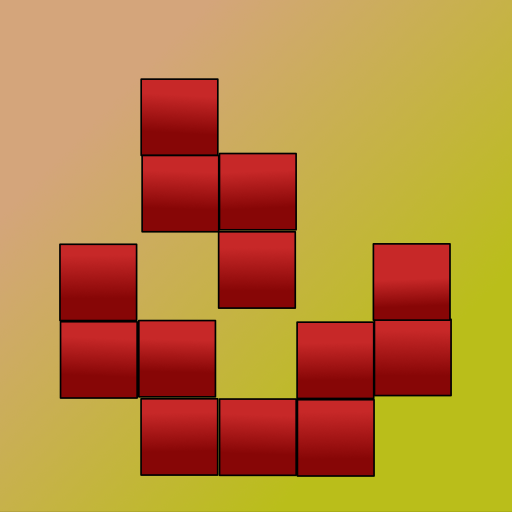Differences
Jouez sur PC avec BlueStacks - la plate-forme de jeu Android, approuvée par + 500M de joueurs.
Page Modifiée le: 23 sept. 2022
Play Differences on PC
Explore 50 different free pictures and have fun while you try to guess the differences between them.
Test your detection and concentration skills to see how many different hidden objects you can spot in two seemingly identical images. Find the differences before the timer runs out!
Why you should try the Differences picture game:
- Become a professional finder of differences by solving hard and easy picture puzzles
- Tons of amazing pictures and photos - animals, rooms, people, food, and more. You will find it all fascinating!
- Great memory and brain training for adults
- WIn Daily Challenges and get unique trophies
- Use hints when you get stuck and need help in searching for differences
- Simple and intuitive game design
- Relax and enjoy your time with Differences
How to play:
- Compare two pictures to uncover all the differences
- Spot the different objects and tap on them to highlight the difference
- Try to find five differences in the time allowed, search for small invisible differences
- Enlarge the picture to see hidden objects better
- Use hints if you need a clue when searching for a difference
- Enjoy the puzzle with tons of levels, guess the difference and find it
If you like playing entertaining mind games, this attention booster will bring you numerous benefits! Improve your concentration skills, train your brain, and solve the puzzle by finding the differences! Sometimes it can be hard to realize what's different between two similar pictures. But do your best to find them in the time allowed!
How many differences can you find? Begin your photo hunt! Take the challenge and spot the differences now and for free!
Jouez à Differences sur PC. C'est facile de commencer.
-
Téléchargez et installez BlueStacks sur votre PC
-
Connectez-vous à Google pour accéder au Play Store ou faites-le plus tard
-
Recherchez Differences dans la barre de recherche dans le coin supérieur droit
-
Cliquez pour installer Differences à partir des résultats de la recherche
-
Connectez-vous à Google (si vous avez ignoré l'étape 2) pour installer Differences
-
Cliquez sur l'icône Differences sur l'écran d'accueil pour commencer à jouer