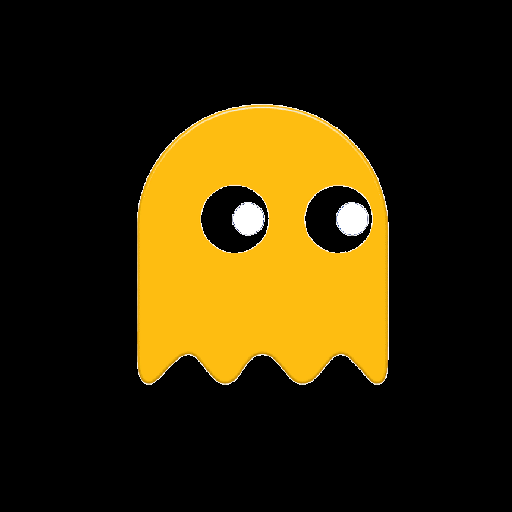IMDb: Movies & TV Shows
Play on PC with BlueStacks – the Android Gaming Platform, trusted by 500M+ gamers.
Page Modified on: Feb 5, 2025
Run IMDb: Movies & TV Shows on PC or Mac
IMDb: Movies & TV Shows is an Entertainment app developed by IMDb. BlueStacks app player is the best platform to play Android games on your PC or Mac for an immersive gaming experience.
Welcome to the world of “IMDb: Movies & TV Shows,” the ultimate streaming companion for entertainment enthusiasts. If you’re someone who loves to dive into the world of movies and TV shows, this app is about to become your go-to source for personalized recommendations and a seamless entertainment experience.
With “IMDb,” the power of choice is in your hands. Select your preferred streaming services, and watch as personalized recommendations tailored to your tastes start flowing in. Whether you’re a fan of heartwarming dramas, thrilling mysteries, or side-splitting comedies, the app ensures that you’re always connected to content that resonates with you.
The app doesn’t stop at recommendations – it lets you curate your own watchlist, a personalized collection of movies and shows that you’re excited to explore. Dive into this digital treasure trove and find the gems that align with your entertainment preferences.
But that’s not all – “IMDb” encourages your engagement. Rate, review, and share your thoughts about movies and shows, creating a community of like-minded enthusiasts who value your insights. The app isn’t just about consuming content; it’s about being an active participant in the entertainment conversation.
Trending trailers each week keep you informed about upcoming releases, allowing you to stay ahead of the curve and make informed viewing decisions. It’s a tool that empowers you to navigate the vast world of entertainment with ease and precision.
So, if you’re ready to enhance your entertainment journey, “IMDb: Movies & TV Shows” is your ticket to a world of tailored recommendations, personalized watchlists, and active engagement. Download the app and experience a whole new level of connection to the world of movies and TV shows. Enjoy this app with BlueStacks today!
Play IMDb: Movies & TV Shows on PC. It’s easy to get started.
-
Download and install BlueStacks on your PC
-
Complete Google sign-in to access the Play Store, or do it later
-
Look for IMDb: Movies & TV Shows in the search bar at the top right corner
-
Click to install IMDb: Movies & TV Shows from the search results
-
Complete Google sign-in (if you skipped step 2) to install IMDb: Movies & TV Shows
-
Click the IMDb: Movies & TV Shows icon on the home screen to start playing