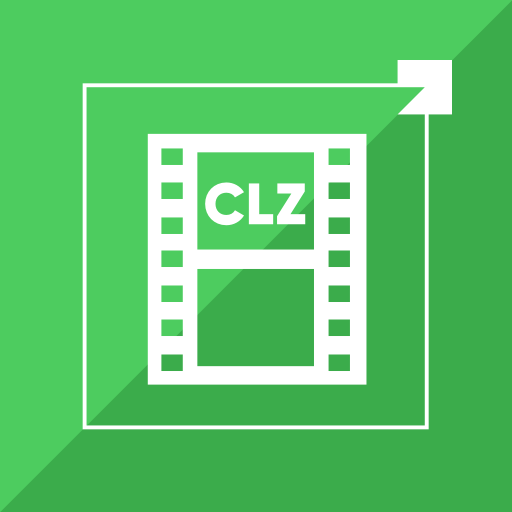IMDbPro
Play on PC with BlueStacks – the Android Gaming Platform, trusted by 500M+ gamers.
Page Modified on: April 13, 2020
Play IMDbPro on PC
Find contact and representation details, access in-development titles, explore the most comprehensive database of filmographies and credits, and use IMDbPro Track to follow people and titles and never miss an industry update. The IMDbPro app is exclusively available to active IMDbPro members.
Find and connect with entertainment industry contacts:
• Search the profiles of more than 8 million people
• Get contact and representation details for more than 300,000 industry professionals
• Tap-through to call or email directly from your phone
Leverage other member-only benefits:
• Use IMDbPro Track to receive personalized notifications on the people and titles you follow
• Explore over 25,000 in-development titles for film & TV
• Gain exclusive access to STARmeter and MOVIEmeter rankings
The IMDbPro (or IMDb Pro) app now includes personalized push notifications with the all-new IMDbPro Track feature. You can now receive notifications when people and titles you track are in the news or when there are new IMDbPro features launched. IMDbPro is great alternative to rentrak, comscore, backstage, and studio system (studiosystem).
IMDb owns and operates IMDbPro, Box Office Mojo (boxofficemojo.com), and Withoutabox. IMDb is a subsidiary of Amazon (amazon.com).
We are continuing to add more features to the IMDbPro app and would love to hear your feedback to help us shape the next versions. Please share your feedback here: https://imdb.co1.qualtrics.com/jfe/form/SV_1Gjka2Sp5JAIY3b
Play IMDbPro on PC. It’s easy to get started.
-
Download and install BlueStacks on your PC
-
Complete Google sign-in to access the Play Store, or do it later
-
Look for IMDbPro in the search bar at the top right corner
-
Click to install IMDbPro from the search results
-
Complete Google sign-in (if you skipped step 2) to install IMDbPro
-
Click the IMDbPro icon on the home screen to start playing