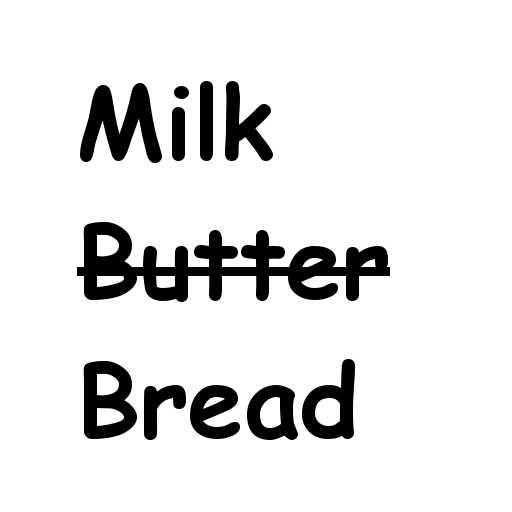Cinnamon Liste De Courses
Jouez sur PC avec BlueStacks - la plate-forme de jeu Android, approuvée par + 500M de joueurs.
Page Modifiée le: 15 mars 2017
Play Cinnamon Grocery Shopping List on PC
• Sync and share your shopping list with others. Shopping lists sync within mere seconds of each other.
• Bundles allow you to group multiple grocery items together and add them to your grocery list all at once. Create a Bundle for your weekly grocery staples, create a Bundle for all the ingredients you need for a recipe, the power is in your hands.
• Keep track of what you already have and never buy the same item twice. Purchased items are automatically sent to your Pantry. Once you've used up an item in your Pantry, you can send it back to your shopping list with a single swipe.
• The "Next Time" feature is a section in addition to your Buy List and Cart. You can send items there that you have decided to buy the Next Time (out of stock, too expensive, etc) so that you only keep items that you need to buy in your shopping list. The items will be sent back to your shopping list on your next shopping trip. (Enable this feature in Settings)
• Add items to your grocery list via barcode scanning or voice recognition.
• Organize your grocery list by using the predefined categories or create your own.
• Sort your grocery list anyway you like.
• Keep track of the total price of all the items in your shopping cart.
• You can enter the amount and unit of the grocery item directly when adding.
• Automatic unit conversions.
• Android Wear smartwatch support.
• And many more for you to discover on your own!
Jouez à Cinnamon Liste De Courses sur PC. C'est facile de commencer.
-
Téléchargez et installez BlueStacks sur votre PC
-
Connectez-vous à Google pour accéder au Play Store ou faites-le plus tard
-
Recherchez Cinnamon Liste De Courses dans la barre de recherche dans le coin supérieur droit
-
Cliquez pour installer Cinnamon Liste De Courses à partir des résultats de la recherche
-
Connectez-vous à Google (si vous avez ignoré l'étape 2) pour installer Cinnamon Liste De Courses
-
Cliquez sur l'icône Cinnamon Liste De Courses sur l'écran d'accueil pour commencer à jouer