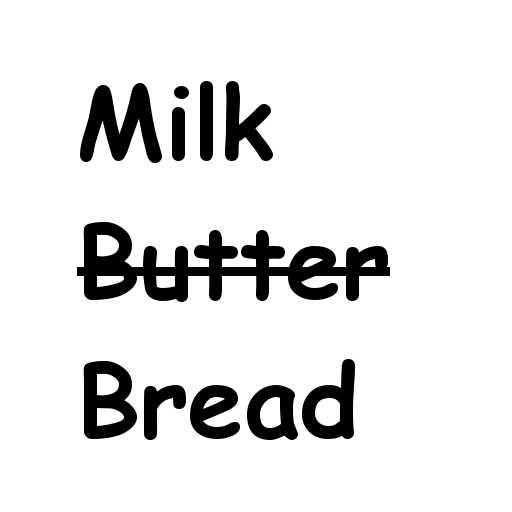Cinnamon Grocery Shopping List
쇼핑 | Gary Wong
5억명 이상의 게이머가 신뢰하는 안드로이드 게임 플랫폼 BlueStacks으로 PC에서 플레이하세요.
Play Cinnamon Grocery Shopping List on PC
Cinnamon is a beautiful and efficient grocery shopping list app. Cinnamon has features that are guaranteed to improve your grocery shopping and grocery list building experience. Here are some amazing features that make that possible:
• Sync and share your shopping list with others. Shopping lists sync within mere seconds of each other.
• Bundles allow you to group multiple grocery items together and add them to your grocery list all at once. Create a Bundle for your weekly grocery staples, create a Bundle for all the ingredients you need for a recipe, the power is in your hands.
• Keep track of what you already have and never buy the same item twice. Purchased items are automatically sent to your Pantry. Once you've used up an item in your Pantry, you can send it back to your shopping list with a single swipe.
• The "Next Time" feature is a section in addition to your Buy List and Cart. You can send items there that you have decided to buy the Next Time (out of stock, too expensive, etc) so that you only keep items that you need to buy in your shopping list. The items will be sent back to your shopping list on your next shopping trip. (Enable this feature in Settings)
• Add items to your grocery list via barcode scanning or voice recognition.
• Organize your grocery list by using the predefined categories or create your own.
• Sort your grocery list anyway you like.
• Keep track of the total price of all the items in your shopping cart.
• You can enter the amount and unit of the grocery item directly when adding.
• Automatic unit conversions.
• Android Wear smartwatch support.
• And many more for you to discover on your own!
• Sync and share your shopping list with others. Shopping lists sync within mere seconds of each other.
• Bundles allow you to group multiple grocery items together and add them to your grocery list all at once. Create a Bundle for your weekly grocery staples, create a Bundle for all the ingredients you need for a recipe, the power is in your hands.
• Keep track of what you already have and never buy the same item twice. Purchased items are automatically sent to your Pantry. Once you've used up an item in your Pantry, you can send it back to your shopping list with a single swipe.
• The "Next Time" feature is a section in addition to your Buy List and Cart. You can send items there that you have decided to buy the Next Time (out of stock, too expensive, etc) so that you only keep items that you need to buy in your shopping list. The items will be sent back to your shopping list on your next shopping trip. (Enable this feature in Settings)
• Add items to your grocery list via barcode scanning or voice recognition.
• Organize your grocery list by using the predefined categories or create your own.
• Sort your grocery list anyway you like.
• Keep track of the total price of all the items in your shopping cart.
• You can enter the amount and unit of the grocery item directly when adding.
• Automatic unit conversions.
• Android Wear smartwatch support.
• And many more for you to discover on your own!
PC에서 Cinnamon Grocery Shopping List 플레이해보세요.
-
BlueStacks 다운로드하고 설치
-
Google Play 스토어에 로그인 하기(나중에 진행가능)
-
오른쪽 상단 코너에 Cinnamon Grocery Shopping List 검색
-
검색 결과 중 Cinnamon Grocery Shopping List 선택하여 설치
-
구글 로그인 진행(만약 2단계를 지나갔을 경우) 후 Cinnamon Grocery Shopping List 설치
-
메인 홈화면에서 Cinnamon Grocery Shopping List 선택하여 실행