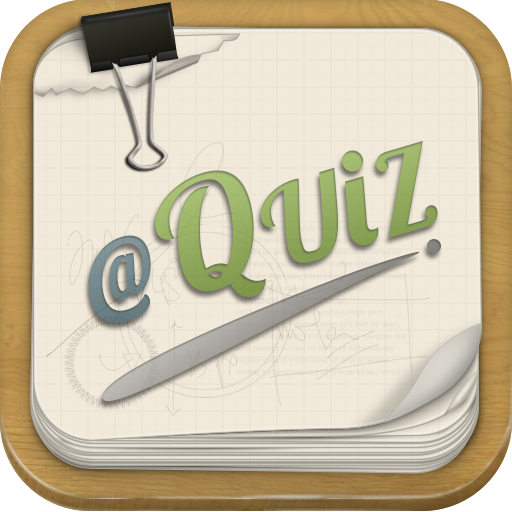Wikibolics
Jouez sur PC avec BlueStacks - la plate-forme de jeu Android, approuvée par + 500M de joueurs.
Page Modifiée le: 26 janvier 2020
Play Wikibolics on PC
WIKIBOLICS is a technical and integral source of useful information about the use of anabolic steroids chemically related to testosterone, a male hormone which covers a wide range of diseases and with the description of anabolic agents and historical medicinal uses for treatment.
WIKIBOLICS provide lists of varieties of medicines and its compositions with the results of proper laboratory tests and also WIKIBOLICS helps the consumer to detect counterfeit and original products in the market.
WIKIBOLICS:
- PREMIUM CONTENT: WIKIBOLICS uses your phone's Internet connection (4G/3G/2G/EDGE or Wi-Fi, as available) to let you access contents and image library with a single lifetime subscription, so you don't have to pay again for the subscribed language.
- QUICKLY SUBSCRIBE WITH YOUR QR CODE: Your camera is used to quickly and easily scan your subscription QR CODE who have WIKIBOLICS so there's no need to add bank cards and accounts.
- GALLERY: More than 5000 medicinal products which is categorized by brands and compositions.
- LABORATOTARY TEST REPORT: Each product in Wikibolics includes the laboratory testing report, so you can easily go through the information.
- WIKIBOLICS WEB: You can also communicate with www.wikibolics.com 24/7 from your computer's browser.
- NO INTERNATIONAL CHARGES: There's no extra charge to use WIKIBOLICS content internationally. Learn with your phone around the world.*
- FAST PASSWORD RECOVERY: Why bother having to remember yet another username or PIN? WIKIBOLICS works with your phone number, just like SMS, and integrates seamlessly with your phone's existing address book.
- ALWAYS LOGGED IN: With WIKIBOLICS, you're always logged in, so no messing up with username and password. No more confusion about whether you're logged in or logged out.
- Data charges may apply. Contact your provider for details.
....................................................................................................
We're always excited to hear from you! If you have any feedback, questions, or concerns, please email us at:
info@wikibolics.com
Jouez à Wikibolics sur PC. C'est facile de commencer.
-
Téléchargez et installez BlueStacks sur votre PC
-
Connectez-vous à Google pour accéder au Play Store ou faites-le plus tard
-
Recherchez Wikibolics dans la barre de recherche dans le coin supérieur droit
-
Cliquez pour installer Wikibolics à partir des résultats de la recherche
-
Connectez-vous à Google (si vous avez ignoré l'étape 2) pour installer Wikibolics
-
Cliquez sur l'icône Wikibolics sur l'écran d'accueil pour commencer à jouer