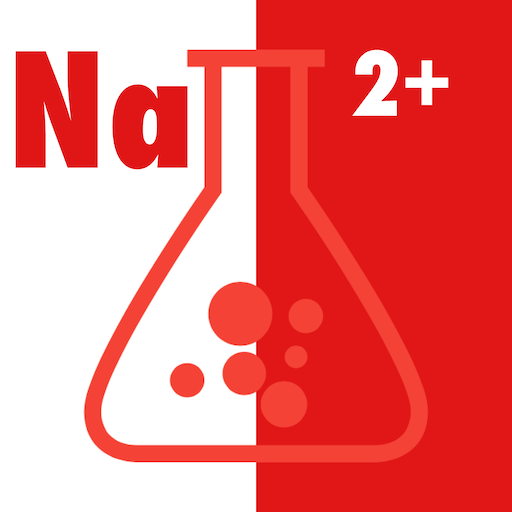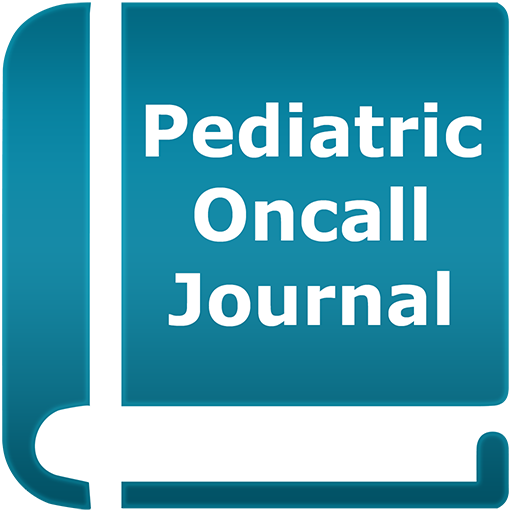APGAR Score Pro: Newborn Health Assessment
Spiele auf dem PC mit BlueStacks - der Android-Gaming-Plattform, der über 500 Millionen Spieler vertrauen.
Seite geändert am: 16. April 2017
Play APGAR Score Pro: Newborn Health Assessment on PC
Why should you choose "APGAR Score Pro: Newborn Health Assessment"?
🔸 Simple and very easy to use.
🔸 Quick assessment of newborn health with APGAR score.
🔸 Interpretation of the APGAR score result (classification of APGAR score value).
🔸 Comprehensive information about APGAR score.
🔸 It is totally free. Download now!
APGAR score is usually evaluated at 1 and 5 minutes after birth. In "APGAR Score Pro: Newborn Health Assessment" apps, user can simply choose between several selections to calculate the APGAR score. "APGAR Score Pro: Newborn Health Assessment" apps will also give the interpretation of the APGAR score. A score of 7-10 is desired (considered normal), 4-6 is fairly low, and 3 or lower is critically low. Any score lower than 7 is a sign that a baby needs medical attention. "APGAR Score Pro: Newborn Health Assessment" also provide comprehensive information about the APGAR score.
For more info contact us at:
www.imedical-apps.com
Spiele APGAR Score Pro: Newborn Health Assessment auf dem PC. Der Einstieg ist einfach.
-
Lade BlueStacks herunter und installiere es auf deinem PC
-
Schließe die Google-Anmeldung ab, um auf den Play Store zuzugreifen, oder mache es später
-
Suche in der Suchleiste oben rechts nach APGAR Score Pro: Newborn Health Assessment
-
Klicke hier, um APGAR Score Pro: Newborn Health Assessment aus den Suchergebnissen zu installieren
-
Schließe die Google-Anmeldung ab (wenn du Schritt 2 übersprungen hast), um APGAR Score Pro: Newborn Health Assessment zu installieren.
-
Klicke auf dem Startbildschirm auf das APGAR Score Pro: Newborn Health Assessment Symbol, um mit dem Spielen zu beginnen