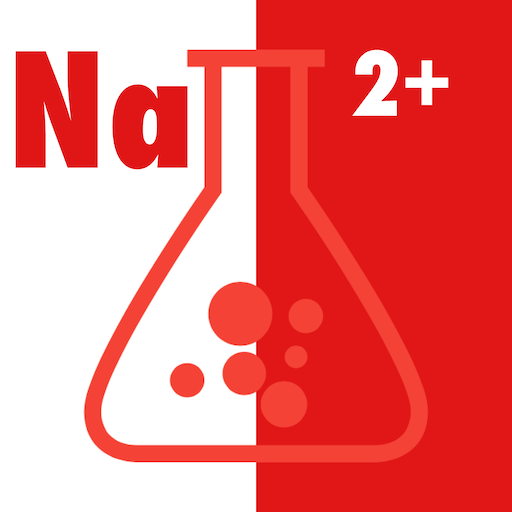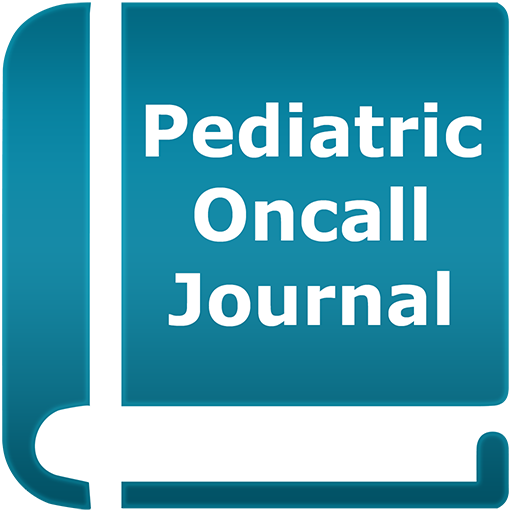APGAR Score Pro: Newborn Health Assessment
医疗 | iMedical Apps
在電腦上使用BlueStacks –受到5億以上的遊戲玩家所信任的Android遊戲平台。
Play APGAR Score Pro: Newborn Health Assessment on PC
The APGAR score is a simple method of quickly assessing the health and vital signs of newborn baby after delivery. The five criteria assessed in APGAR score are: A - Appearance (Skin Color), P - Pulse (heart rate), G - Grimace (Reflex Irritability / Response), A - Activity (Muscle Tone), R - Respiration (Breathing Ability). "APGAR Score Pro: Newborn Health Assessment" apps will help health practitioners to quickly determine the APGAR score of newborn baby.
Why should you choose "APGAR Score Pro: Newborn Health Assessment"?
🔸 Simple and very easy to use.
🔸 Quick assessment of newborn health with APGAR score.
🔸 Interpretation of the APGAR score result (classification of APGAR score value).
🔸 Comprehensive information about APGAR score.
🔸 It is totally free. Download now!
APGAR score is usually evaluated at 1 and 5 minutes after birth. In "APGAR Score Pro: Newborn Health Assessment" apps, user can simply choose between several selections to calculate the APGAR score. "APGAR Score Pro: Newborn Health Assessment" apps will also give the interpretation of the APGAR score. A score of 7-10 is desired (considered normal), 4-6 is fairly low, and 3 or lower is critically low. Any score lower than 7 is a sign that a baby needs medical attention. "APGAR Score Pro: Newborn Health Assessment" also provide comprehensive information about the APGAR score.
For more info contact us at:
www.imedical-apps.com
Why should you choose "APGAR Score Pro: Newborn Health Assessment"?
🔸 Simple and very easy to use.
🔸 Quick assessment of newborn health with APGAR score.
🔸 Interpretation of the APGAR score result (classification of APGAR score value).
🔸 Comprehensive information about APGAR score.
🔸 It is totally free. Download now!
APGAR score is usually evaluated at 1 and 5 minutes after birth. In "APGAR Score Pro: Newborn Health Assessment" apps, user can simply choose between several selections to calculate the APGAR score. "APGAR Score Pro: Newborn Health Assessment" apps will also give the interpretation of the APGAR score. A score of 7-10 is desired (considered normal), 4-6 is fairly low, and 3 or lower is critically low. Any score lower than 7 is a sign that a baby needs medical attention. "APGAR Score Pro: Newborn Health Assessment" also provide comprehensive information about the APGAR score.
For more info contact us at:
www.imedical-apps.com
在電腦上遊玩APGAR Score Pro: Newborn Health Assessment . 輕易上手.
-
在您的電腦上下載並安裝BlueStacks
-
完成Google登入後即可訪問Play商店,或等你需要訪問Play商店十再登入
-
在右上角的搜索欄中尋找 APGAR Score Pro: Newborn Health Assessment
-
點擊以從搜索結果中安裝 APGAR Score Pro: Newborn Health Assessment
-
完成Google登入(如果您跳過了步驟2),以安裝 APGAR Score Pro: Newborn Health Assessment
-
在首頁畫面中點擊 APGAR Score Pro: Newborn Health Assessment 圖標來啟動遊戲