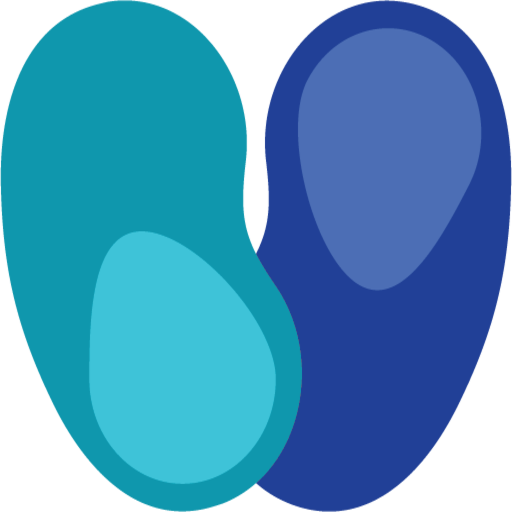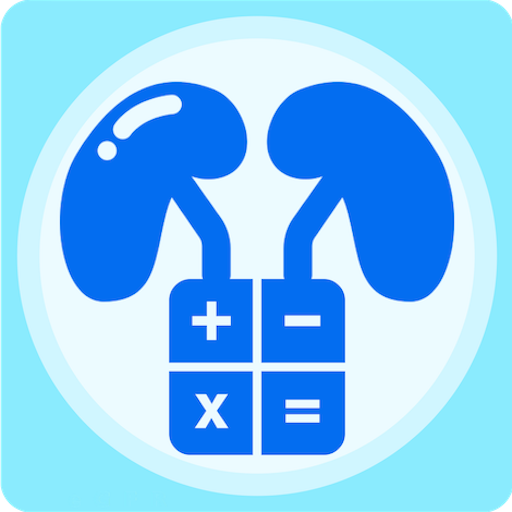
Máy tính GFR Pro: Đánh giá Cơ năng thận
Chơi trên PC với BlueStacks - Nền tảng chơi game Android, được hơn 500 triệu game thủ tin tưởng.
Trang đã được sửa đổi vào: 10 tháng 8, 2021
Play eGFR Calculators Pro: Estimate Renal Function on PC
Why should you use "eGFR Calculators Pro: Estimate Renal Function"?
🔸 Simple and very easy to use.
🔸 Accurate and precise calculation.
🔸 There are three formulas for GFR calculation (Cockroft-Gault, MDRD, and CKD-EPI).
🔸 Conclusion based on eGFR result (staging of chronic kidney disease (CKD)).
🔸 Recommended action based on the staging of chronic kidney disease (CKD).
🔸 It is totally free. Download now!
"eGFR Calculators Pro: Estimate Renal Function" will help healthcare professional to calculate estimated Glomerular Filtration Rate (eGFR) in daily practice. "eGFR Calculators Pro: Estimate Renal Function" provides three most commonly used formulas to calculate Glomerular Filtration Rate (GFR), namely Cockroft-Gault formula, Modification of Diet in Renal Disease (MDRD) formula, and Chronic Kidney Disease Epidemiology Collaboration (CKD-EPI) formula. These 3 formulas (Cockroft-Gault, MDRD, and CKD-EPI) are widely used for renal function measurement.
"eGFR Calculators Pro: Estimate Renal Function" will interpret the Glomerular Filtration Rate (GFR) result and determine the stage of Chronic Kidney Disease (CKD). "eGFR Calculators Pro: Estimate Renal Function" also provides recommended action based on staging of Chronic Kidney Disease (CKD). "eGFR Calculators Pro: Estimate Renal Function" has a friendly user-interface. User can shift between the formulas in a click (e.g. Cockroft-Gault to MDRD or CKD-EPI) and choose the unit of serum creatinine easily between mg/dL or micromol/L.
For more info contact us at:
www.imedical-apps.com
Chơi Máy tính GFR Pro: Đánh giá Cơ năng thận trên PC. Rất dễ để bắt đầu
-
Tải và cài đặt BlueStacks trên máy của bạn
-
Hoàn tất đăng nhập vào Google để đến PlayStore, hoặc thực hiện sau
-
Tìm Máy tính GFR Pro: Đánh giá Cơ năng thận trên thanh tìm kiếm ở góc phải màn hình
-
Nhấn vào để cài đặt Máy tính GFR Pro: Đánh giá Cơ năng thận trong danh sách kết quả tìm kiếm
-
Hoàn tất đăng nhập Google (nếu bạn chưa làm bước 2) để cài đặt Máy tính GFR Pro: Đánh giá Cơ năng thận
-
Nhấn vào icon Máy tính GFR Pro: Đánh giá Cơ năng thận tại màn hình chính để bắt đầu chơi