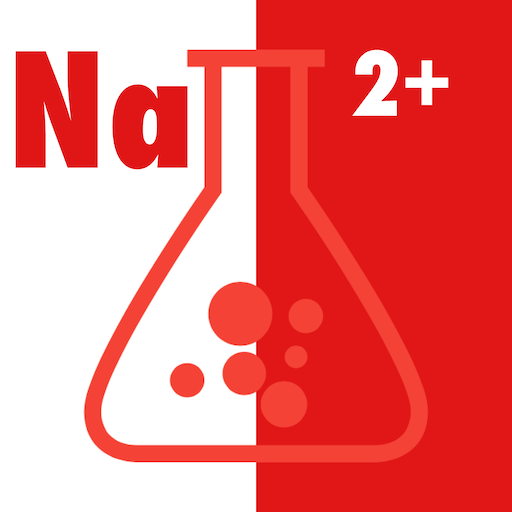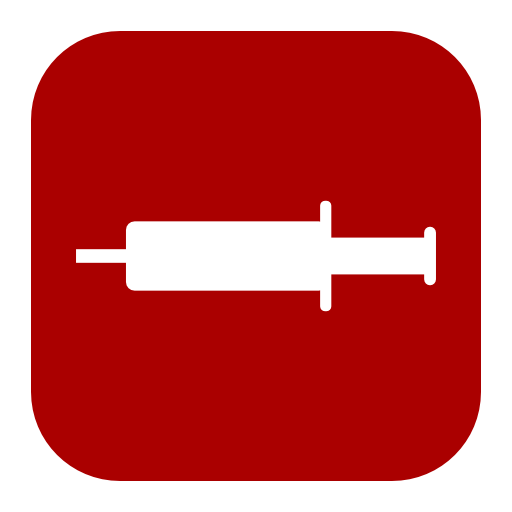Glasgow Coma Scale (GCS): Consciousness Level
Play on PC with BlueStacks – the Android Gaming Platform, trusted by 500M+ gamers.
Page Modified on: April 16, 2017
Play Glasgow Coma Scale (GCS): Consciousness Level on PC
Why should you choose "Glasgow Coma Scale (GCS): Consciousness Level"?
🔸Simple and very easy to use.
🔸Simply choose between adult GCS or pediatric GCS feature.
🔸Interpretation of the GCS score (traumatic head injury severity).
🔸 Useful for the health professional in an emergency setting.
🔸 It is totally free. Download now!
"Glasgow Coma Scale (GCS): Consciousness Level" allows user to choose between adult GCS or pediatric GCS. There are slight differences between adult and pediatric GCS, especially on the verbal component. After that, the user needs to choose between several options for the best eye, verbal, and motor response. "Glasgow Coma Scale (GCS): Consciousness Level" will then show the result and conclusion of the possible traumatic head injury severity. There are three conclusions, namely minor, moderate, and severe head injury. Based on the conclusion, "Glasgow Coma Scale (GCS): Consciousness Level" will also provide information about when a CT scan should be obtained.
For more info contact us at:
www.imedical-apps.com
Play Glasgow Coma Scale (GCS): Consciousness Level on PC. It’s easy to get started.
-
Download and install BlueStacks on your PC
-
Complete Google sign-in to access the Play Store, or do it later
-
Look for Glasgow Coma Scale (GCS): Consciousness Level in the search bar at the top right corner
-
Click to install Glasgow Coma Scale (GCS): Consciousness Level from the search results
-
Complete Google sign-in (if you skipped step 2) to install Glasgow Coma Scale (GCS): Consciousness Level
-
Click the Glasgow Coma Scale (GCS): Consciousness Level icon on the home screen to start playing