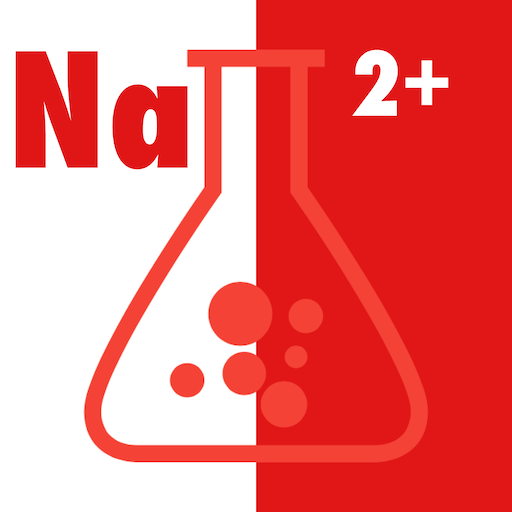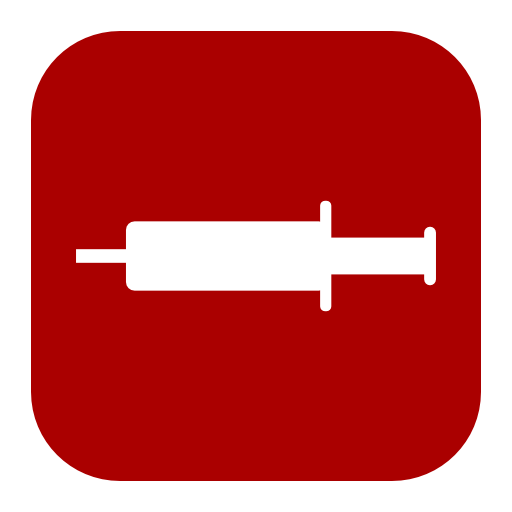Glasgow Coma Scale (GCS): Consciousness Level
Jouez sur PC avec BlueStacks - la plate-forme de jeu Android, approuvée par + 500M de joueurs.
Page Modifiée le: 16 avril 2017
Play Glasgow Coma Scale (GCS): Consciousness Level on PC
Why should you choose "Glasgow Coma Scale (GCS): Consciousness Level"?
🔸Simple and very easy to use.
🔸Simply choose between adult GCS or pediatric GCS feature.
🔸Interpretation of the GCS score (traumatic head injury severity).
🔸 Useful for the health professional in an emergency setting.
🔸 It is totally free. Download now!
"Glasgow Coma Scale (GCS): Consciousness Level" allows user to choose between adult GCS or pediatric GCS. There are slight differences between adult and pediatric GCS, especially on the verbal component. After that, the user needs to choose between several options for the best eye, verbal, and motor response. "Glasgow Coma Scale (GCS): Consciousness Level" will then show the result and conclusion of the possible traumatic head injury severity. There are three conclusions, namely minor, moderate, and severe head injury. Based on the conclusion, "Glasgow Coma Scale (GCS): Consciousness Level" will also provide information about when a CT scan should be obtained.
For more info contact us at:
www.imedical-apps.com
Jouez à Glasgow Coma Scale (GCS): Consciousness Level sur PC. C'est facile de commencer.
-
Téléchargez et installez BlueStacks sur votre PC
-
Connectez-vous à Google pour accéder au Play Store ou faites-le plus tard
-
Recherchez Glasgow Coma Scale (GCS): Consciousness Level dans la barre de recherche dans le coin supérieur droit
-
Cliquez pour installer Glasgow Coma Scale (GCS): Consciousness Level à partir des résultats de la recherche
-
Connectez-vous à Google (si vous avez ignoré l'étape 2) pour installer Glasgow Coma Scale (GCS): Consciousness Level
-
Cliquez sur l'icône Glasgow Coma Scale (GCS): Consciousness Level sur l'écran d'accueil pour commencer à jouer