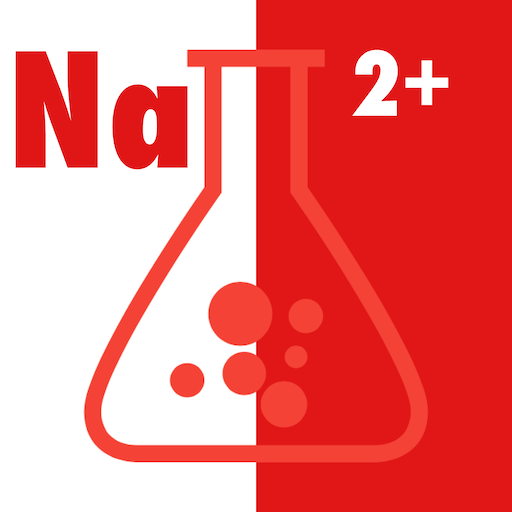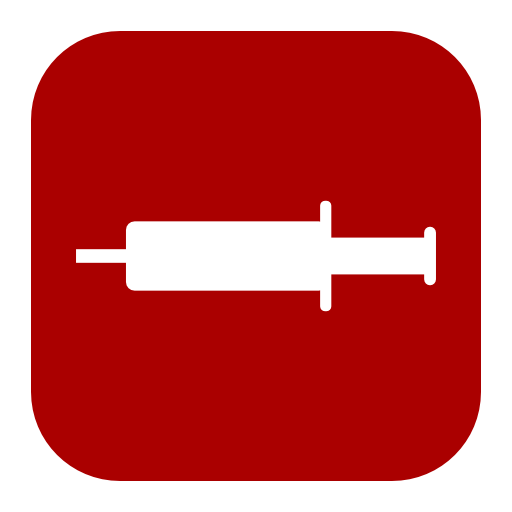Glasgow Coma Scale (GCS): Consciousness Level
BlueStacksを使ってPCでプレイ - 5憶以上のユーザーが愛用している高機能Androidゲーミングプラットフォーム
Play Glasgow Coma Scale (GCS): Consciousness Level on PC
Why should you choose "Glasgow Coma Scale (GCS): Consciousness Level"?
🔸Simple and very easy to use.
🔸Simply choose between adult GCS or pediatric GCS feature.
🔸Interpretation of the GCS score (traumatic head injury severity).
🔸 Useful for the health professional in an emergency setting.
🔸 It is totally free. Download now!
"Glasgow Coma Scale (GCS): Consciousness Level" allows user to choose between adult GCS or pediatric GCS. There are slight differences between adult and pediatric GCS, especially on the verbal component. After that, the user needs to choose between several options for the best eye, verbal, and motor response. "Glasgow Coma Scale (GCS): Consciousness Level" will then show the result and conclusion of the possible traumatic head injury severity. There are three conclusions, namely minor, moderate, and severe head injury. Based on the conclusion, "Glasgow Coma Scale (GCS): Consciousness Level" will also provide information about when a CT scan should be obtained.
For more info contact us at:
www.imedical-apps.com
Glasgow Coma Scale (GCS): Consciousness LevelをPCでプレイ
-
BlueStacksをダウンロードしてPCにインストールします。
-
GoogleにサインインしてGoogle Play ストアにアクセスします。(こちらの操作は後で行っても問題ありません)
-
右上の検索バーにGlasgow Coma Scale (GCS): Consciousness Levelを入力して検索します。
-
クリックして検索結果からGlasgow Coma Scale (GCS): Consciousness Levelをインストールします。
-
Googleサインインを完了してGlasgow Coma Scale (GCS): Consciousness Levelをインストールします。※手順2を飛ばしていた場合
-
ホーム画面にてGlasgow Coma Scale (GCS): Consciousness Levelのアイコンをクリックしてアプリを起動します。