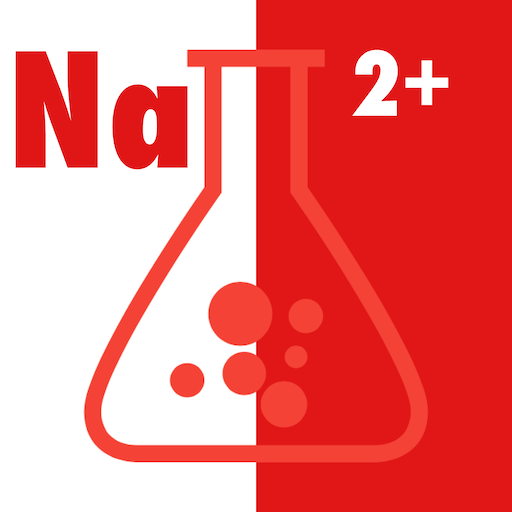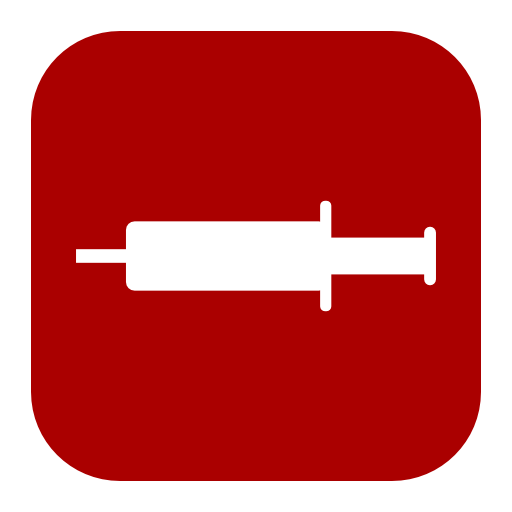Glasgow Coma Scale (GCS): Consciousness Level
Chơi trên PC với BlueStacks - Nền tảng chơi game Android, được hơn 500 triệu game thủ tin tưởng.
Trang đã được sửa đổi vào: 16 tháng 4, 2017
Play Glasgow Coma Scale (GCS): Consciousness Level on PC
Why should you choose "Glasgow Coma Scale (GCS): Consciousness Level"?
🔸Simple and very easy to use.
🔸Simply choose between adult GCS or pediatric GCS feature.
🔸Interpretation of the GCS score (traumatic head injury severity).
🔸 Useful for the health professional in an emergency setting.
🔸 It is totally free. Download now!
"Glasgow Coma Scale (GCS): Consciousness Level" allows user to choose between adult GCS or pediatric GCS. There are slight differences between adult and pediatric GCS, especially on the verbal component. After that, the user needs to choose between several options for the best eye, verbal, and motor response. "Glasgow Coma Scale (GCS): Consciousness Level" will then show the result and conclusion of the possible traumatic head injury severity. There are three conclusions, namely minor, moderate, and severe head injury. Based on the conclusion, "Glasgow Coma Scale (GCS): Consciousness Level" will also provide information about when a CT scan should be obtained.
For more info contact us at:
www.imedical-apps.com
Chơi Glasgow Coma Scale (GCS): Consciousness Level trên PC. Rất dễ để bắt đầu
-
Tải và cài đặt BlueStacks trên máy của bạn
-
Hoàn tất đăng nhập vào Google để đến PlayStore, hoặc thực hiện sau
-
Tìm Glasgow Coma Scale (GCS): Consciousness Level trên thanh tìm kiếm ở góc phải màn hình
-
Nhấn vào để cài đặt Glasgow Coma Scale (GCS): Consciousness Level trong danh sách kết quả tìm kiếm
-
Hoàn tất đăng nhập Google (nếu bạn chưa làm bước 2) để cài đặt Glasgow Coma Scale (GCS): Consciousness Level
-
Nhấn vào icon Glasgow Coma Scale (GCS): Consciousness Level tại màn hình chính để bắt đầu chơi