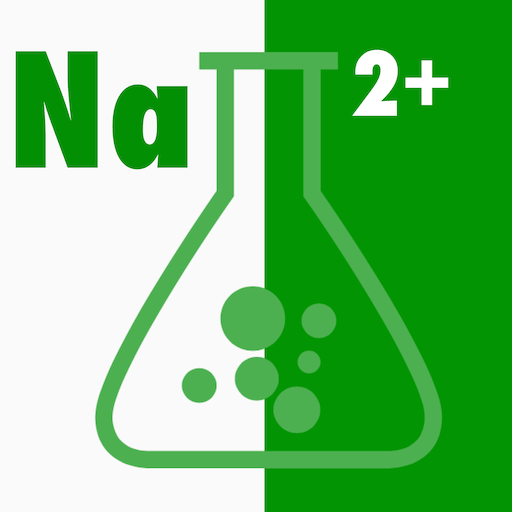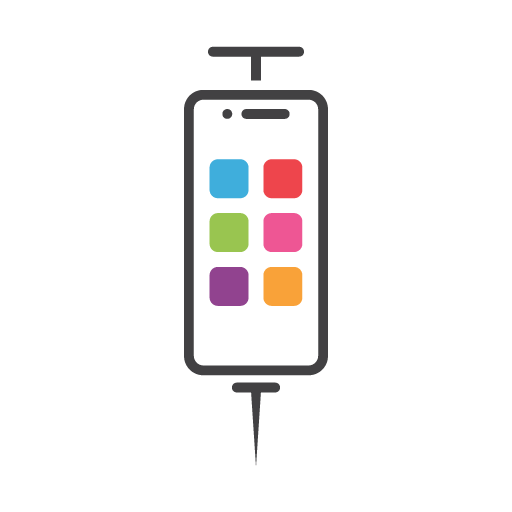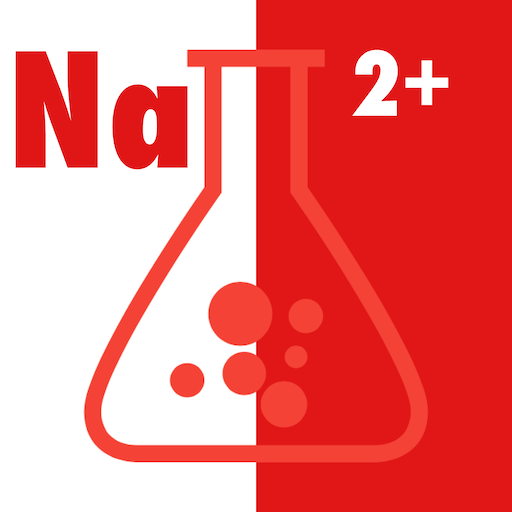
Hypernatremia Correction Rate: Fluid Replacement
Graj na PC z BlueStacks – Platforma gamingowa Android, która uzyskała zaufanie ponad 500 milionów graczy!
Strona zmodyfikowana w dniu: 16 kwietnia 2017
Play Hypernatremia Correction Rate: Fluid Replacement on PC
Why should you choose "Hypernatremia Correction Rate: Fluid Replacement"?
🔸 Simple and very easy to use.
🔸 Precise calculation with Adrogue formula.
🔸 Selection of most used fluids in treating hypernatremia.
🔸 Correction rate can be adjusted based on clinical judgment.
🔸 The result is showing the amount of selected fluids per hour.
🔸 The result is also showing infusion rate of selected fluids in drops per minute.
🔸 It is totally free. Download now!
"Hypernatremia Correction Rate: Fluid Replacement" app will help doctor to adjust the correction rate to avoid over or under correction of the sodium level. Rapid sodium correction could cause cerebral edema. The calculation in this application is based on Adrogue formula. In "Hypernatremia Correction Rate: Fluid Replacement" app, the result of the calculation will be shown in the amount of selected fluids per hour. This application is also showing infusion rate of selected fluid with drops factors of 20 drops/ml and 15 drops/ml. Therefore, the calculation result is also applicable in a hospital without infusion pump. Correction rate also can be adjusted manually based on clinical judgment.
For more info contact us at:
www.imedical-apps.com
Zagraj w Hypernatremia Correction Rate: Fluid Replacement na PC. To takie proste.
-
Pobierz i zainstaluj BlueStacks na PC
-
Zakończ pomyślnie ustawienie Google, aby otrzymać dostęp do sklepu Play, albo zrób to później.
-
Wyszukaj Hypernatremia Correction Rate: Fluid Replacement w pasku wyszukiwania w prawym górnym rogu.
-
Kliknij, aby zainstalować Hypernatremia Correction Rate: Fluid Replacement z wyników wyszukiwania
-
Ukończ pomyślnie rejestrację Google (jeśli krok 2 został pominięty) aby zainstalować Hypernatremia Correction Rate: Fluid Replacement
-
Klinij w ikonę Hypernatremia Correction Rate: Fluid Replacement na ekranie startowym, aby zacząć grę