
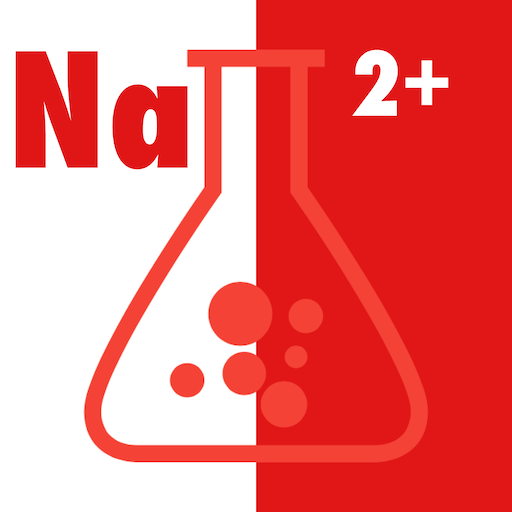
Hypernatremia Correction Rate: Sodium Tracker
Chơi trên PC với BlueStacks - Nền tảng chơi game Android, được hơn 500 triệu game thủ tin tưởng.
Trang đã được sửa đổi vào: 12 tháng 8, 2021
Play Hypernatremia Correction Rate: Fluid Replacement on PC
Why should you choose "Hypernatremia Correction Rate: Fluid Replacement"?
🔸 Simple and very easy to use.
🔸 Precise calculation with Adrogue formula.
🔸 Selection of most used fluids in treating hypernatremia.
🔸 Correction rate can be adjusted based on clinical judgment.
🔸 The result is showing the amount of selected fluids per hour.
🔸 The result is also showing infusion rate of selected fluids in drops per minute.
🔸 It is totally free. Download now!
"Hypernatremia Correction Rate: Fluid Replacement" app will help doctor to adjust the correction rate to avoid over or under correction of the sodium level. Rapid sodium correction could cause cerebral edema. The calculation in this application is based on Adrogue formula. In "Hypernatremia Correction Rate: Fluid Replacement" app, the result of the calculation will be shown in the amount of selected fluids per hour. This application is also showing infusion rate of selected fluid with drops factors of 20 drops/ml and 15 drops/ml. Therefore, the calculation result is also applicable in a hospital without infusion pump. Correction rate also can be adjusted manually based on clinical judgment.
For more info contact us at:
www.imedical-apps.com
Chơi Hypernatremia Correction Rate: Sodium Tracker trên PC. Rất dễ để bắt đầu
-
Tải và cài đặt BlueStacks trên máy của bạn
-
Hoàn tất đăng nhập vào Google để đến PlayStore, hoặc thực hiện sau
-
Tìm Hypernatremia Correction Rate: Sodium Tracker trên thanh tìm kiếm ở góc phải màn hình
-
Nhấn vào để cài đặt Hypernatremia Correction Rate: Sodium Tracker trong danh sách kết quả tìm kiếm
-
Hoàn tất đăng nhập Google (nếu bạn chưa làm bước 2) để cài đặt Hypernatremia Correction Rate: Sodium Tracker
-
Nhấn vào icon Hypernatremia Correction Rate: Sodium Tracker tại màn hình chính để bắt đầu chơi



