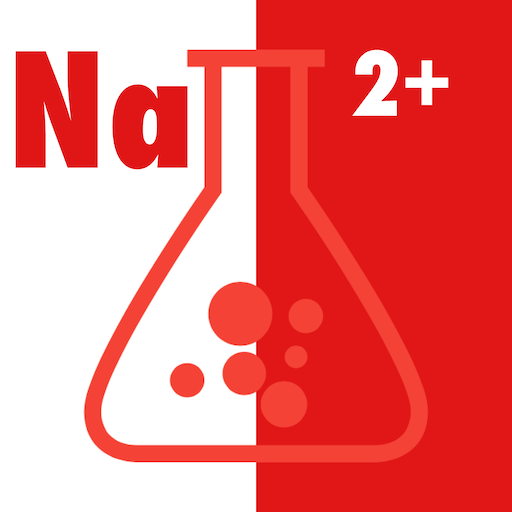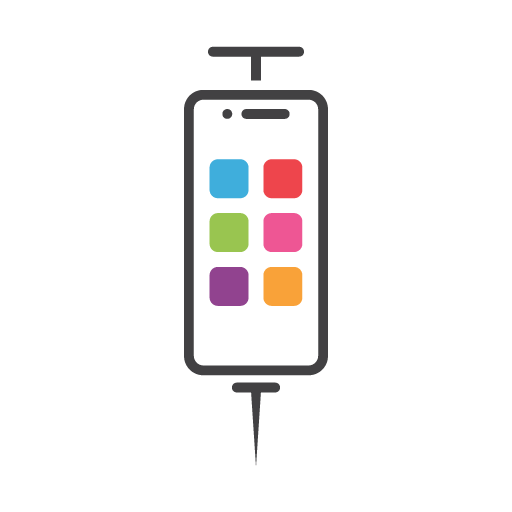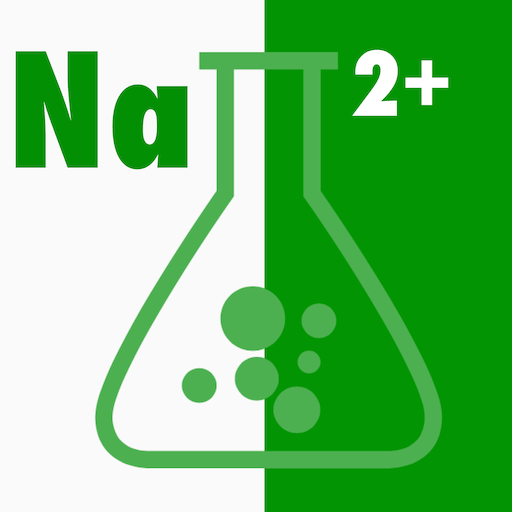
Hyponatremia Correction Rate: Sodium Replacement
Jouez sur PC avec BlueStacks - la plate-forme de jeu Android, approuvée par + 500M de joueurs.
Page Modifiée le: 16 avril 2017
Play Hyponatremia Correction Rate: Sodium Replacement on PC
Why should you choose "Hyponatremia Correction Rate: Sodium Replacement"?
🔸 Simple and very easy to use.
🔸 Precise calculation with Adrogue formula.
🔸 Selection of most used fluids in treating hyponatremia.
🔸 The result is showing the amount of selected fluids per hour.
🔸 The result is also showing infusion rate of selected fluids in drops/minute.
🔸 It is totally free. Download now!
"Hyponatremia Correction Rate: Sodium Replacement" app will help doctor to adjust the correction rate to avoid over or under correction. The calculation in this application is based on Adrogue formula. In "Hyponatremia Correction Rate: Sodium Replacement" app, the result of the calculation will be shown in the amount of selected fluids per hour. This application is also showing infusion rate of selected fluid with drops factors of 20 drops/mL and 15 drops/mL. Therefore, the calculation result is also applicable in a hospital without infusion pump.
For more info contact us at:
www.imedical-apps.com
Jouez à Hyponatremia Correction Rate: Sodium Replacement sur PC. C'est facile de commencer.
-
Téléchargez et installez BlueStacks sur votre PC
-
Connectez-vous à Google pour accéder au Play Store ou faites-le plus tard
-
Recherchez Hyponatremia Correction Rate: Sodium Replacement dans la barre de recherche dans le coin supérieur droit
-
Cliquez pour installer Hyponatremia Correction Rate: Sodium Replacement à partir des résultats de la recherche
-
Connectez-vous à Google (si vous avez ignoré l'étape 2) pour installer Hyponatremia Correction Rate: Sodium Replacement
-
Cliquez sur l'icône Hyponatremia Correction Rate: Sodium Replacement sur l'écran d'accueil pour commencer à jouer