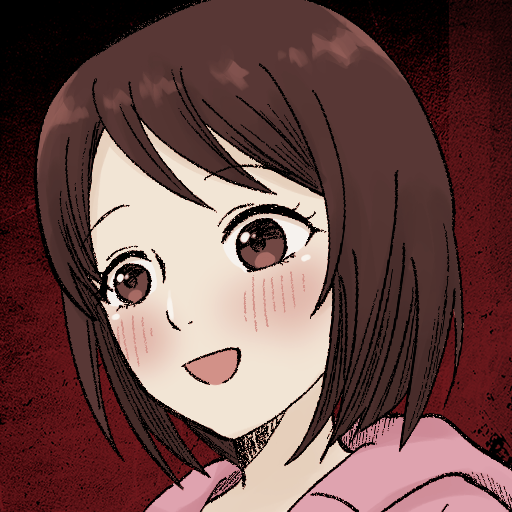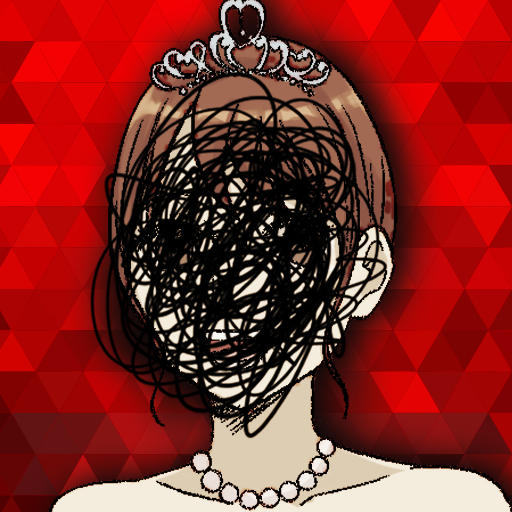Fridge Horror Game
Play on PC with BlueStacks – the Android Gaming Platform, trusted by 500M+ gamers.
Page Modified on: Oct 22, 2024
Play Fridge Horror Game on PC or Mac
Fridge Horror Game is a Strategy game developed by Honor apps. BlueStacks app player is the best platform to play this Android game on your PC or Mac for an immersive gaming experience.
Download Fridge Horror Game on PC with BlueStacks and spot the spookiness. Carefully observe the illustrations and pinpoint peculiar elements hidden within the ordinary scenes. Find a ghostly figure in the window or a mysterious shadow lurking in the corner, the challenge lies in sleuthing out the eerie details that others may overlook.
Spot the spookies.
Just tap on the exact spot where you suspect something uncanny or out of the ordinary is lurking within the picture.
- Pay close attention to the subtle hints hidden within the artwork.
- Join a welcoming community where all participants can join in the fun of unraveling mysteries.
- Discover the unsettling secrets concealed within the everyday scenarios.
Sharpen your mind. Chill your spine.
Love to get spooked out? Fridge Horror Game is the perfect companion to give you the chills at night.
- Enjoy a quick session at night when you’re home alone.
- How long do you think you’ll last?
Download Fridge Horror Game on PC with BlueStacks and challenge yourself to find spine-chilling and creepy hidden in plain sight. You’ll never look at an empty room the same way again!
Play Fridge Horror Game on PC. It’s easy to get started.
-
Download and install BlueStacks on your PC
-
Complete Google sign-in to access the Play Store, or do it later
-
Look for Fridge Horror Game in the search bar at the top right corner
-
Click to install Fridge Horror Game from the search results
-
Complete Google sign-in (if you skipped step 2) to install Fridge Horror Game
-
Click the Fridge Horror Game icon on the home screen to start playing