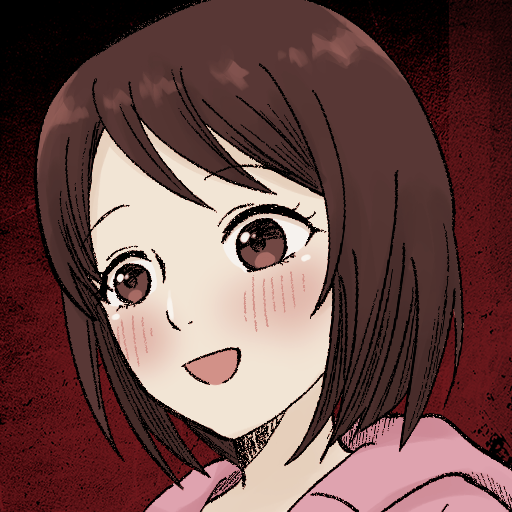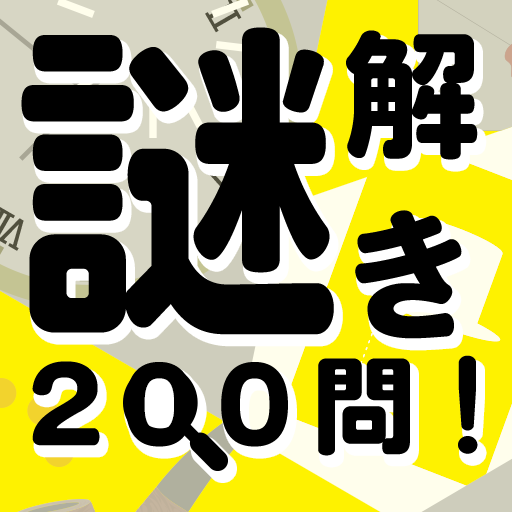謎解き:日常に潜む恐怖
BlueStacksを使ってPCでプレイ - 5憶以上のユーザーが愛用している高機能Androidゲーミングプラットフォーム
Play Fridge Horror Game on PC or Mac
Fridge Horror Game is a Strategy game developed by Honor apps. BlueStacks app player is the best platform to play this Android game on your PC or Mac for an immersive gaming experience.
Download Fridge Horror Game on PC with BlueStacks and spot the spookiness. Carefully observe the illustrations and pinpoint peculiar elements hidden within the ordinary scenes. Find a ghostly figure in the window or a mysterious shadow lurking in the corner, the challenge lies in sleuthing out the eerie details that others may overlook.
Spot the spookies.
Just tap on the exact spot where you suspect something uncanny or out of the ordinary is lurking within the picture.
- Pay close attention to the subtle hints hidden within the artwork.
- Join a welcoming community where all participants can join in the fun of unraveling mysteries.
- Discover the unsettling secrets concealed within the everyday scenarios.
Sharpen your mind. Chill your spine.
Love to get spooked out? Fridge Horror Game is the perfect companion to give you the chills at night.
- Enjoy a quick session at night when you’re home alone.
- How long do you think you’ll last?
Download Fridge Horror Game on PC with BlueStacks and challenge yourself to find spine-chilling and creepy hidden in plain sight. You’ll never look at an empty room the same way again!
謎解き:日常に潜む恐怖をPCでプレイ
-
BlueStacksをダウンロードしてPCにインストールします。
-
GoogleにサインインしてGoogle Play ストアにアクセスします。(こちらの操作は後で行っても問題ありません)
-
右上の検索バーに謎解き:日常に潜む恐怖を入力して検索します。
-
クリックして検索結果から謎解き:日常に潜む恐怖をインストールします。
-
Googleサインインを完了して謎解き:日常に潜む恐怖をインストールします。※手順2を飛ばしていた場合
-
ホーム画面にて謎解き:日常に潜む恐怖のアイコンをクリックしてアプリを起動します。